Menu
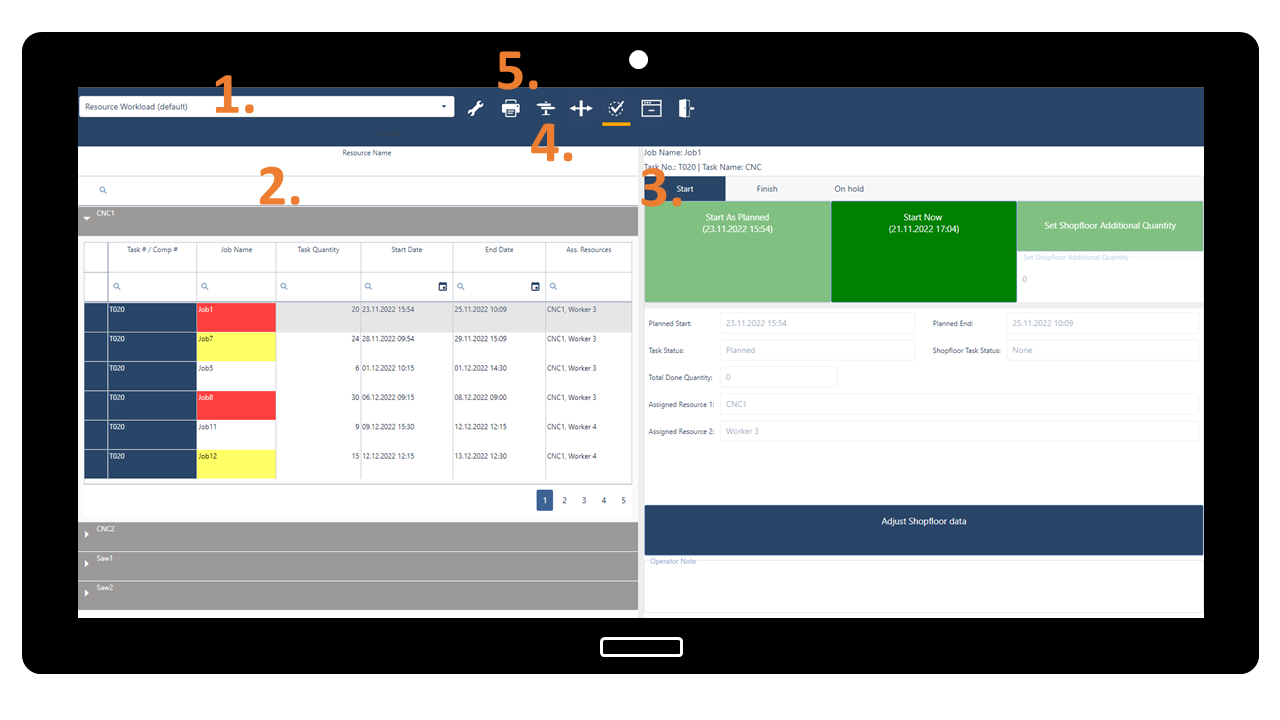
just plan it is a production scheduling software, specially designed for the scheduling requirements of small make-to-order companies or any other high-mix low-volume manufacturer. Today we are very proud to finally unveil what we worked on the past couple of months: the brand-new “Tablet Client”. As the name implies it is an application we specially designed for use in tablets. The Tablet Client is provided in addition to the established Operator Client, and is used to easily get data from the shopfloor via app to just plan it.
We had a lot of feedback over the years on just plan it and as we always tell you we are listening closely. A common type of feedback was that the so-called “Operator Client”, originally envisioned to be used on smartphones, is most often used either on desktops or tablet devices. And on those devices, the Operator Client is not using the space it has to its full potential as a feedback panel for the operator. So we set out to rectify this and acknowledge the reality of our users.
Hence, the new “Tablet Client” – that is available for all our just plan it customers with the new release – is taking advantage of the previously unused screen real estate to provide more information. Furthermore, it is focused on handling the interactions of setting shopfloor data easier with fewer clicks and offers additional functionality and even the chance of customization. So overall we are very confident that the Tablet Client adds great benefit to our users and will quickly become the operators' best friend😉.
To open the Tablet Client you can simply use the link https://app.just-plan-it.com/tabletoc and sign in with your normal login. Alternatively, you can use this button from the main client:

You can find it in the “Execute Tab” right next to the button that opens the classic operator client, which is available as an option still.
Of course, you can also set the Tablet Client as the default view for a given user. You can do this in the user settings of any given user:
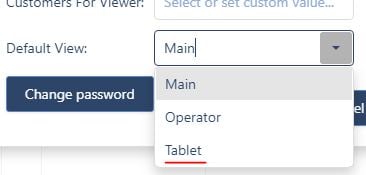
So, now that we know how to reach the Tablet Client, let’s find out its look & feel and core functionality.
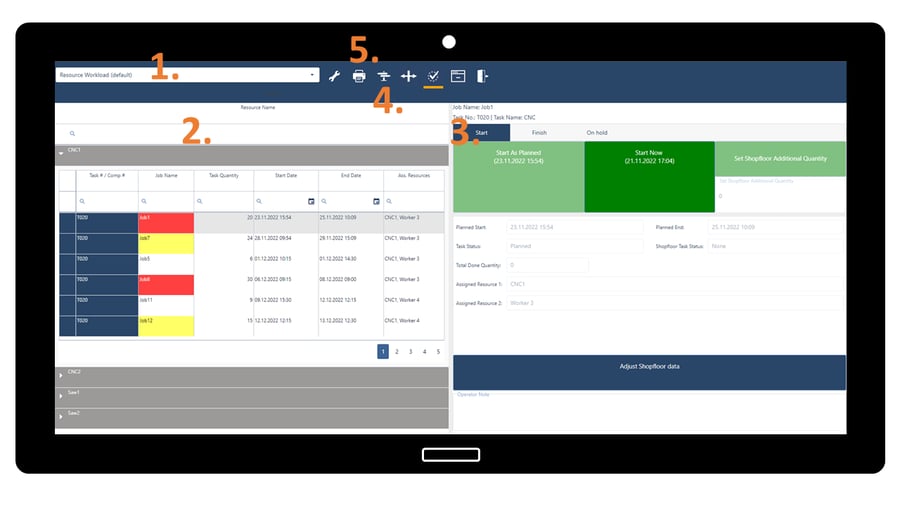
Entering the Tablet Client you will notice immediately, that compared to the original Operator Client, it is showing way more information and is offering way more functionality on the first level. In general, the Tablet Client is divided into a selection area on the left and a panel area on the right side. Hence we are showing both the selection list and the feedback area side by side. This is reminiscent of what you can see in the main client, bar the chart, allowing you to quickly move to your next task, without needing to switch menus.
Let's have a closer look at the screenshot above, showing the different sections of the Table Client and their functions:
In addition, you can finetune the default views to your preference and you can even define your own customized views within the settings dialogue that then will be added to the select box.
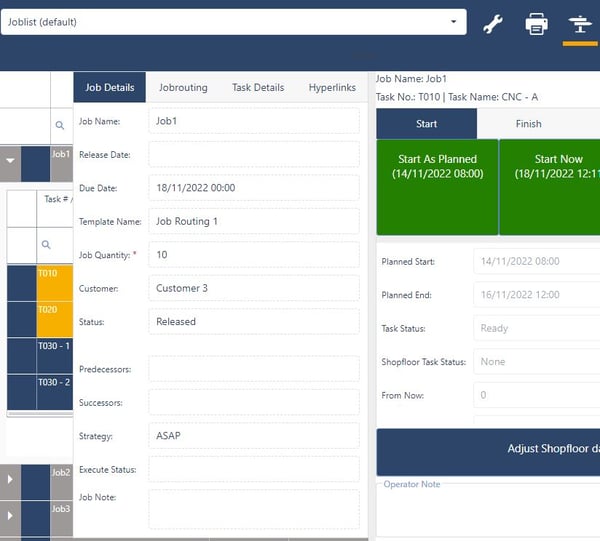
For an introduction to the Tablet Client please watch the recorded webinar from Nov 29, 2022 >>
In addition to releasing the Tablet Client, we also heavily invested in general performance upgrades, especially for large and complicated data sets. We worked together with other teams here at NETRONIC to upgrade our visualization suite to ensure better performance even for very complex data and make it even easier to work with just plan it. With the current release, we have been able to master the first steps with significant performance improvements. But this is also “only” just the beginning as the second round of performance enhancements is planned for our next release already.
That’s it for today. Included in the release are of course also bug fixes and minor enhancements to the underlying workings of just plan it. If you have ideas for future enhancements that would help you schedule even better with jpi let us know! As always we are happy and eager to receive any feedback from you guys and to answer any questions you may have.
Until then, Happy Scheduling!
just plan it is a production scheduling software plus scheduling tools & best practices to help high-mix low-volume make-to-order manufacturers gain transparency and control over their shop operations. The software plus its methodology is used by thousands of people around the globe. They consistently achieve improved on-time deliveries, shorter lead times, and better utilization of their resources.
As just plan it is not just software, but a lot of processes and best practices, we recommend that you start with an exploratory meeting. If we agree that there is a fit between your requirements and our approach, we'll build a prototype for you.
Hence, it all starts with a meeting. Book that meeting now.
These Stories on Product news
Made with by BOYUM IT SOLUTIONS GmbH (Copyright © 2024) Read our Privacy Policy & Terms of Service
No Comments Yet
Let us know what you think