Menu
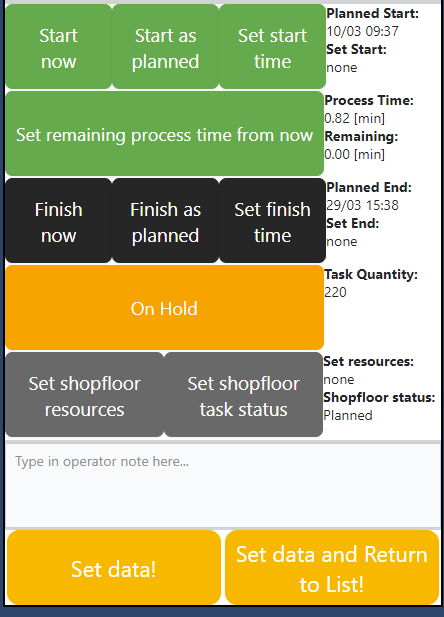
With this release we decided to lay the groundwork for something really exciting: we want you to be always up-to-date in your schedule and we want you to get a chance to be aware what's happening on your shopfloor. We achieved this by giving you an automatic schedule that incorporates your actual shopfloor input.
And now we want to take this even a step further: additionally we want you to be able to get informed directly if certain “events” happen over the time; e.g. if a high priority job gets delayed. In other words: we want you to have the ability to set up alerts, e.g. if something takes longer than expected. And we want all that to be able to get you notified the way you want to be notified.
To reach those goals but still deliver on constant updates to the system, we split the development work into two releases. The hereby published one introduces the new API endpoints we needed for the goal to provide the new just plan it app that will be called “Event Messenger”. This way the tech savvy of our customers can build something themselves and get early access. The next release will then build on this foundation and make the goals we set out on, easily accessible to all. In a nutshell: with Event Messaging 1/2 we extended the jpi API to track events that now can be used by all folks with development skills. With the upcoming release (Event Messaging 2/2) we will provide the functionality to define events etc. via a dialogue for all just plan it customes and their users.
But for now lets see what we delivered this with the current release:
Following our policy which revolves around opening just-plan-it up, unlocking data, and removing boundaries, we have expanded our API by adding a new endpoint to give the users more insights and an eagle view on what is happening in the scheduler.
We have added the ‘Events’ endpoints to the API, which will provide a whole tracking dataset to know what is happening and when in just-plan-it, in other words, a user can check specific types of updates and changes that have been applied on scheduler objects.
If you have not visited our API yet you can look at https://api.just-plan-it.com
And you can simply read the last API blog here.
Please note that this endpoint is available immediately and free of charge for Full or Enterprise subscribers, but access can be added at additional cost to any account.
In this first release we track the following list of Events for Jobs and Tasks:
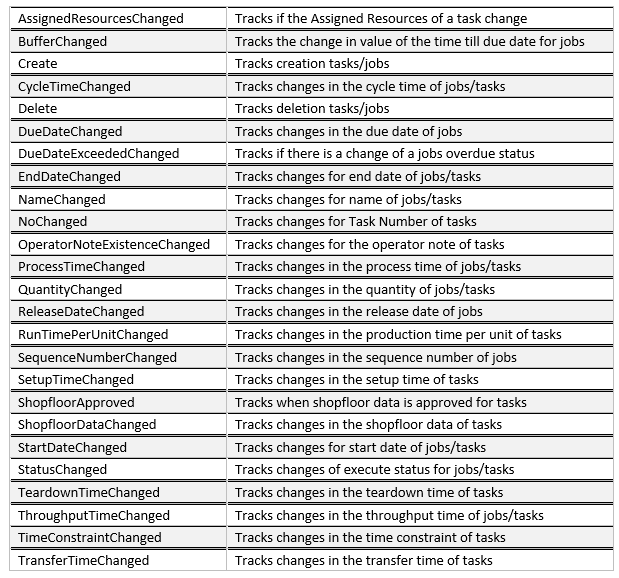 An Event will be tracked on every scheduling run that causes a change. These Events will be available for the next 7 days, after which they will be removed from our databases.
An Event will be tracked on every scheduling run that causes a change. These Events will be available for the next 7 days, after which they will be removed from our databases.
You can access those Events from the new Events endpoint in our API, by providing a DateTime value to the request. This will get all Events that happened for your account after the given DateTime and you will get a list of Event objects, that let you know which event happened when and what the values were before and after the change.
If you only want the data for a specific EventType, you can simply provide that type in your API call and you will directly get a prefiltered list of only the data you want to know.
If you have thoughts on what else we should track don’t hesitate to let us know, as we envision this endpoint to be your way to keep yourselves and your customers up-to-date on what's happening on your shopfloor and alert you to important changes as you can use this to build applications that post messages to your messenger of choice or notify you per email.
If you need help building those tools, also don’t hesitate to ask us, as we will be happy to talk about providing you with such a companion app.
We also did smaller updates to existing functionalities:
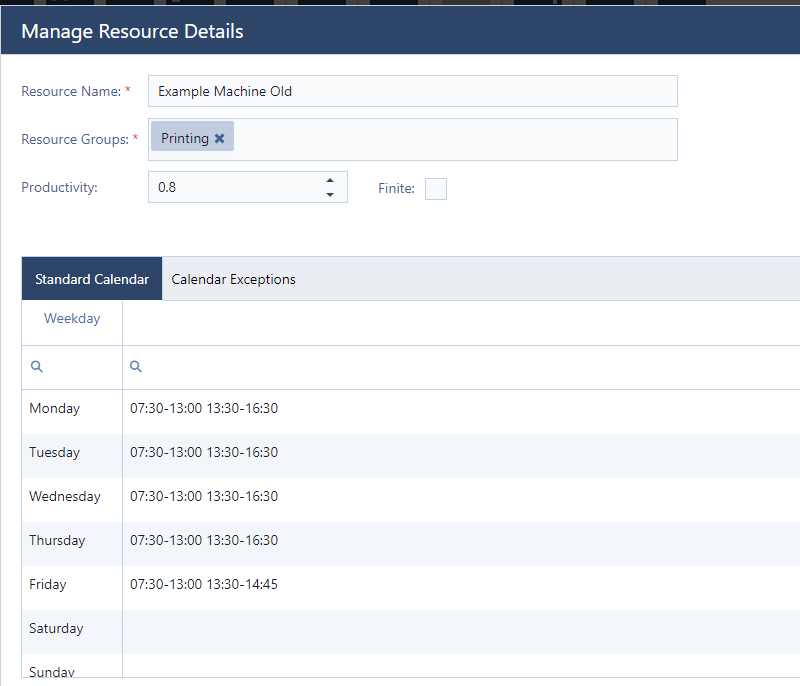
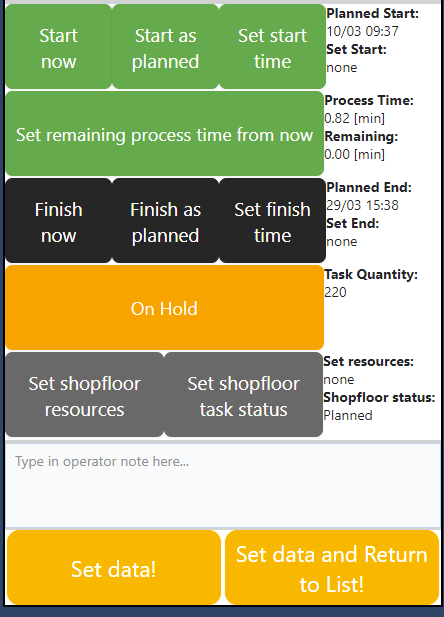
This and a couple of bugfixes concludes this release. We are always happy to hear from you and listen to your exciting ideas on how to improve just plan it, so don’t hold back.
Until then,
Happy Scheduling!
You aren't a just plan it user so far? Why spending more time on maintaining an inappropriate self-made stopgap solution? Why waste more money due to a lack of shopfloor transparency?
Book your meeting with a scheduling specialist now and see how easy you can improve your scheduling with just plan it:
just plan it is a production scheduling software plus scheduling tools & best practices to help high-mix low-volume make-to-order manufacturers gain transparency and control over their shop operations. The software plus its methodology is used by thousands of people around the globe. They consistently achieve improved on-time deliveries, shorter lead times, and better utilization of their resources.
As just plan it is not just software, but a lot of processes and best practices, we recommend that you start with an exploratory meeting. If we agree that there is a fit between your requirements and our approach, we'll build a prototype for you.
Hence, it all starts with a meeting. Book that meeting now.
These Stories on Product news
Made with by BOYUM IT SOLUTIONS GmbH (Copyright © 2024) Read our Privacy Policy & Terms of Service
No Comments Yet
Let us know what you think