Menu
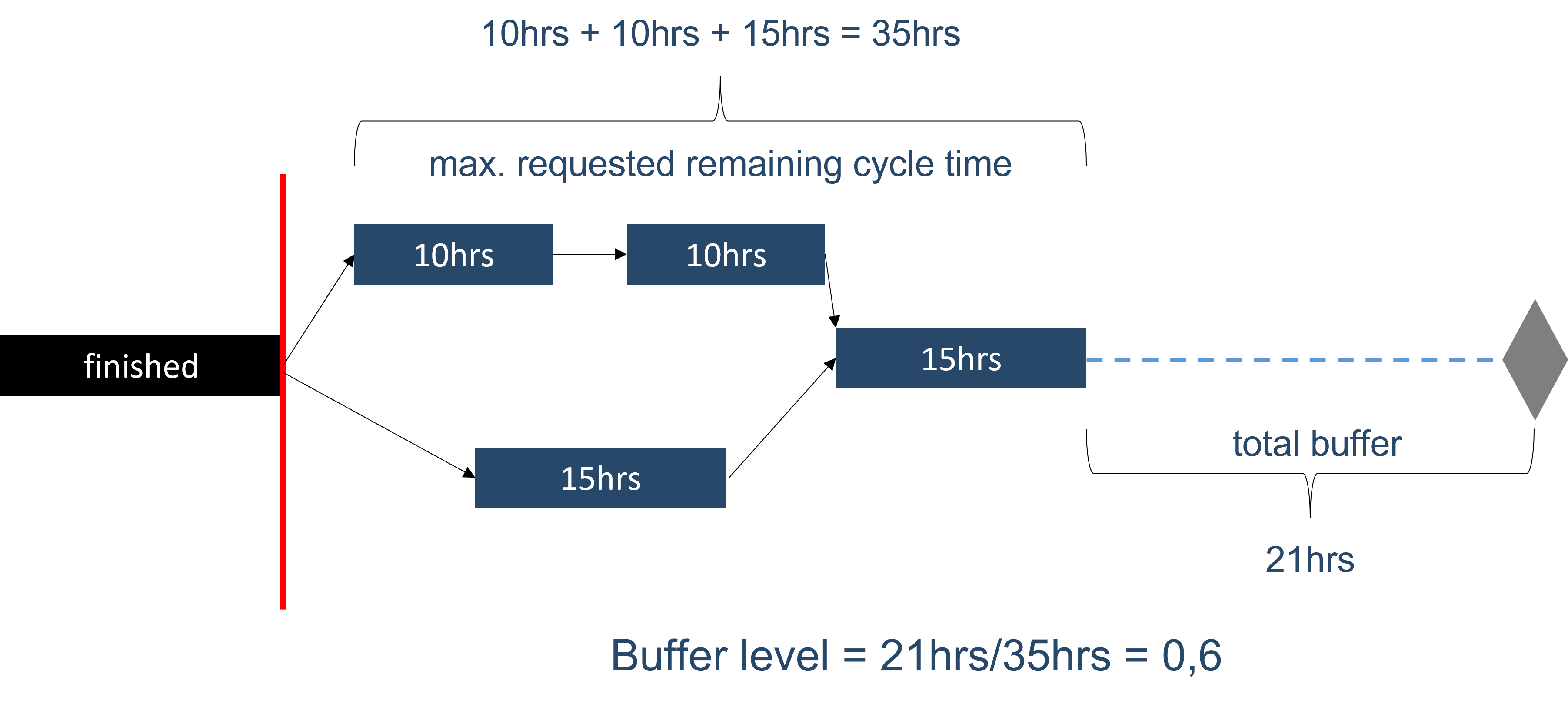
Our mission with just plan it has always been enabling our users to easily schedule their high-mix low-volume business by making the production transparent and hence enabling them to stay focused and informed. We do this by providing timelines and automated schedules, incorporating your shopfloor data directly into the planning process, and giving you the results visually as well as in reports and raw data through the API. Following this we thought about how we can increase the amount of digestible information, to keep you informed but not overwhelmed. With this release, we tried to achieve this in a couple of ways.
It doesn't matter which branch of industry your company belongs to, the most important thing at the end of the day is to complete the tasks of all jobs of your order backlog and deliver the products on time because this guarantees both satisfied customers and more income.
To ensure that, we strive to provide the best planning experience, and since indicators and visuals are one of the pillars of jpi scheduling, we wanted to help you focus on jobs getting done on time.
The overdue job has always been defined by specific indicators like the red rectangle that appears after the sequence number in the job view when a job is already late.
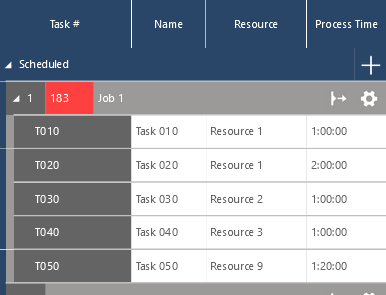
But wait! What if a planner could predict that a job is on its way to being delayed? In this sprint, we wanted just plan it users to be able to prospectively spot potential delays. Hence we want to provide a kind of a “radar” that warns jpi users before a job gets late. We believe that this will help you focus and find the right actions to avoid this kind of scheduling dilemma. That’s why we wanted to provide new figures that help you to anticipate how a job/task will most likely evolve:
Let´s have a look at an example of how the buffer level is calculated for a job:
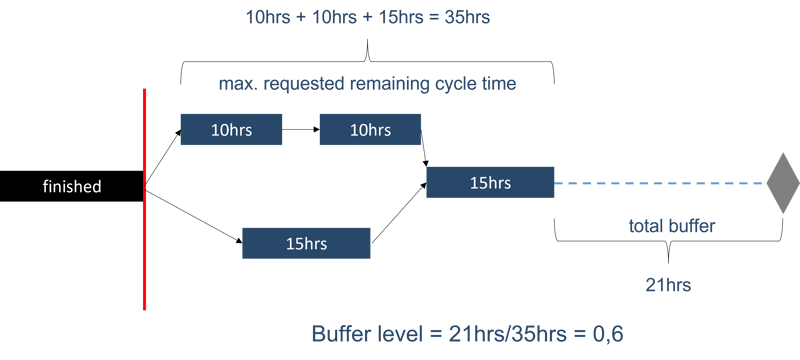
You can see that the buffer level for a job is based on the relation of the maximum of requested cycle time you need to complete a job from now and the total time between the currently scheduled end and the job due date. We think that it is important to have a relative figure here as the total buffer can lead to misconceptions e.g. as a big buffer does not necessarily provide safety if the remaining calculated cycle time is also big. Furthermore, it is important to note that the calculation of MRCT bases on infinite capacities and hence does not include waiting times and always considers send-ahead overlaps. In case there are waiting times and/or non-realized send aheads, it´s included in the buffer via the scheduled end date.
Moreover, we developed kind of a new KPI category, that we call “Residual”:
In addition to the buffer level itself, the “Residual” tells you how you are evolving compared to your initial plan in regard to consuming the respective figure and how much is currently left. All KPIs can be found
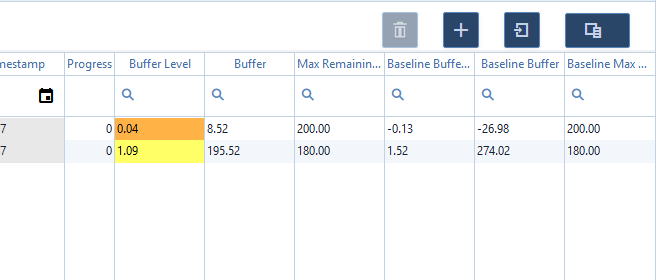
The “Buffer Level” will also appear within the job view in the same place as the job overdue red rectangle but this time with a traffic lights color scheme to indicate how close to overdue a job is, which raises a warning before a job gets late.
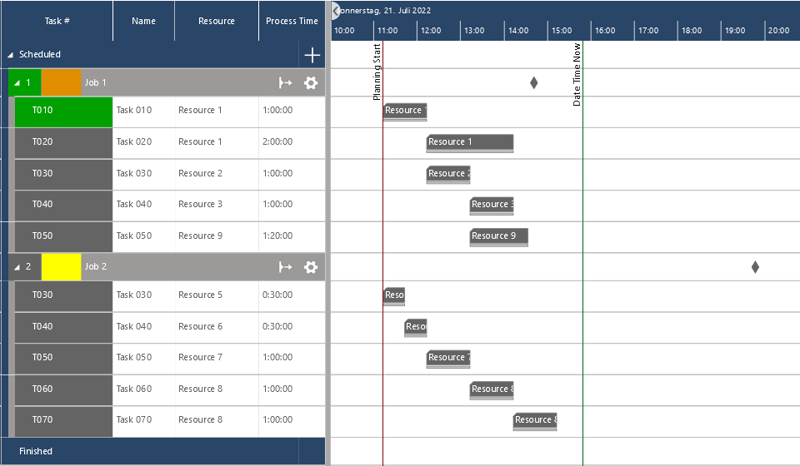
When it comes to the new buffer level indicator, it’s important to know the coloration and what every color means:
 Buffer level is below or equal to 0, which is the current red coloration with an overdue indication.
Buffer level is below or equal to 0, which is the current red coloration with an overdue indication.
 Buffer level is below or equal to 1.
Buffer level is below or equal to 1.
 Buffer level is below or equal to 2.
Buffer level is below or equal to 2.
When the buffer level is greater than 2, no color indicator should show up since the job is far from being late.
Last but not least we took the opportunity and made use of the new KPI “MRCT” also to enhance the calculation of “auto release dates”. Before, the calculation of the “earliest wanted start dates” was based on the sum of remaining cycle times, which could lead to inaccuracies in parallel routing structures and send-ahead cases. With the consideration of MRCT this is now solved, as the new formula is as follows:
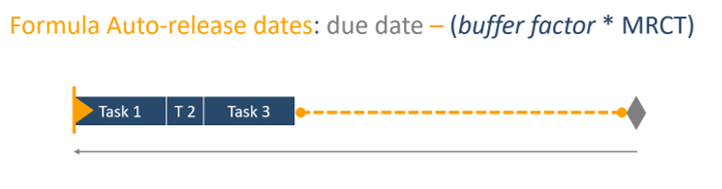
We presented the new features live in a webinar. Watch the recording here >>
With the last release, we introduced the “heads functionality” to make the scheduling of manpower-related tasks a lot easier in just plan it. After having this live for appr. one month we gathered our thoughts together with your feedback and decided to reduce some complexity. We identified that high-mix low-volume scheduling has two categories of tasks: either “standard tasks” or “manpower-related tasks”. The “standard task” is the use case that we deal with from the very beginning. A certain operation is assigned to a machine or you must have a machine and an operator at the same time. The “manpower-related tasks” however request a certain amount of time units of manpower. The more heads you bring into the process the shorter is the deployment per person. To make this “either/or-separation” clearer and the functionality easier to use we made the following changes:
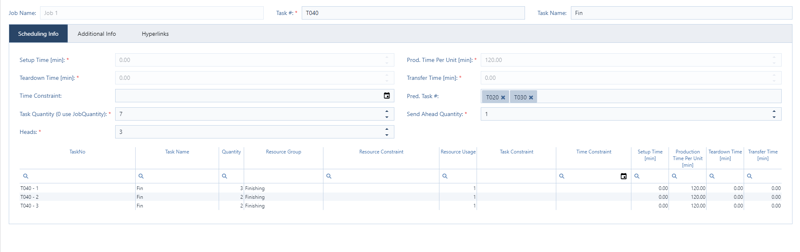
Note: If you find you need to speed up a standard task with more than one resource group constraint you – as a matter of fact – can use the “split task” functionality still!
That’s it for today. Included in the release are of course also bug fixes and minor enhancements to the underlying workings of just plan it. If you have ideas for future enhancements that would help you schedule even better with jpi let us know! As always we are happy and eager to receive any feedback from you guys and to answer any questions you may have.
Happy Scheduling!
We presented the new features live in a webinar. Watch the recording here >>
You aren't a just plan it user so far? Why spend more time on maintaining an inappropriate self-made stopgap solution? Why waste more money due to a lack of shopfloor transparency?
Book your meeting with a scheduling specialist now and see how easy you can improve your scheduling by just plan it:
just plan it is a production scheduling software plus scheduling tools & best practices to help high-mix low-volume make-to-order manufacturers gain transparency and control over their shop operations. The software plus its methodology is used by thousands of people around the globe. They consistently achieve improved on-time deliveries, shorter lead times, and better utilization of their resources.
As just plan it is not just software, but a lot of processes and best practices, we recommend that you start with an exploratory meeting. If we agree that there is a fit between your requirements and our approach, we'll build a prototype for you.
Hence, it all starts with a meeting. Book that meeting now.
These Stories on Product news
Made with by BOYUM IT SOLUTIONS GmbH (Copyright © 2024) Read our Privacy Policy & Terms of Service
No Comments Yet
Let us know what you think