Menu
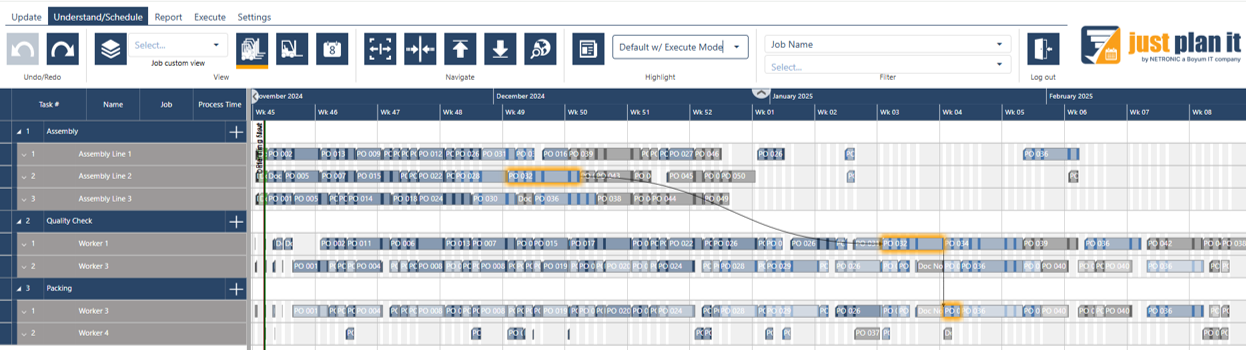
For years, just plan it has been a trusted automatic finite scheduling tool for manufacturing companies, providing valuable shopfloor visibility and unmatched flexibility in managing production timelines. One of its core strengths is the capability to choose between two automatic scheduling strategies:
However, we recognized a common challenge faced by many of our customers: the tendency for significant gaps to emerge before bottleneck stages, leaving certain tasks sitting in the earliest possible position of a “waiting queue” when there’s little to no risk associated with moving forward to reduce throughput time and optimize work in progress (WIP) . To address this, we’ve developed two innovative job strategies called “ASAP+” and “JIT+” designed to optimize workflows by bridging these gaps.
How the new extended JPI strategies work
With ASAP+ and JIT+, we’re introducing scheduling methods that leverage the best of both worlds: forward and backward scheduling. Here’s how it works: following the initial situation of the “normal” scheduling run, a second run of the JPI scheduling engine is done in reverse. This additional pass minimizes waiting times between tasks, optimizing WIP and enhancing overall production flow. This dual approach helps to avoid start dates that are too early (ASAP) or too late (JIT), especially before or after bottlenecks. thereby ensuring that production resources are used efficiently and that jobs move through the process seamlessly.
The new strategies add nuanced options to traditional scheduling. ASAP+ starts with the ASAP strategy to initiate tasks from the earliest possible release date, then follows up with a JIT pass to refine timing and bridge potential waiting gaps. This approach allows for flexibility in unpredictable areas while streamlining delivery. On the other hand, JIT+ begins by scheduling from the due date backward, like standard JIT, but incorporates a forward ASAP pass to fill in remaining gaps, optimizing both timing and predictability. Both ASAP+ and JIT+ assess feasibility dynamically, adjusting based on real-time capacity and production constraints.
In the next chapter we are going to show you how to switch between the two new strategies and how they may affect your plan.
How to use ASAP+ and JIT+
Let´s look into the full planning horizon of a sample schedule that is based on ASAP strategy (see screenshot below). As you can see there are three stages with quite different workloads:

This scenario results in very long job throughput times and an awful overall WIP. Let´s focus on the selected job and let´s try to improve its throughput time by making use of ASAP+. As you can see above, it would be desirable to have a later start of the initial Assembly task to tighten its throughput time. To do so, open the job dialogue via right mouse menue (see below).

The JPI scheduling engine will then
This then leads to following scheduling results (see screenshot below).

If you compare this scenario against the initial one it is easy to recognize that the additional – JIT based - scheduling run for job 32 lead to a “latest possible” end date of the initial Assembly task. With this the throughput time of the job is optimized,
But the new strategies cannot only be activated for selected jobs you can also chose each strategy via “global setting”.

Let´s switch the global setting of “Job Strategy” to “ASAP+” for the sample data and compare the results again via die aggregated KPI.
With activating ASAP+ for all jobs you can significantly improve the overall WIP. Despites from the dramatically decreased Total Throughput time you can see how the assembly's workload is equalized over the planning horizon compared to the initial situation. But also note that the overall optimization of WIP “costs” a bit of buffer and hence potentially a bit of on time delivery especially for relatively low priority jobs.
It should also be taken into account that additional calculations obviously also mean additional performance. Especially for schedules with many tasks and many resources and resource groups, global switching to extended strategies can mean noticeably more time for calculation of a new schedule.
Therefore it is recommendable to carefully check how to use the extended functionality.
But with our november release we did not only focus on extending the scheduling strategies: we also enhanced the JPI visual functionality to provide extended filter and color scheme functionality.
The new “like” comparator: wildcards for filter and color schemes
When it comes to defining filters or color schemes it always needs a “comparator” to define the occurrences of a certain criteria that needs to be considered accordingly. In this regard the “contains” (also called equals “=”) comparator was the one used in JPI. This comparator helped to find a particular – sharply predefined – occurrence of a selected criteria. With the new release we now offer an additional comparator: the “like” comparator.
This implies that in every case in which formerly the “contains” comparator was available only, the new “like” comparator is now additionally offered.
While “contains” accepts all entries that contain a substring given in the value column, “like” allows an even more flexible specification of a search pattern. You can use the question mark “?” and the star “*” characters as placeholders using the like comparator in the following way:
Single character wildcard “?”
Multiple characters wildcard “*”
Please note, that multiple occurrences of wildcards are allowed.
just plan it is a production scheduling software plus scheduling tools & best practices to help high-mix low-volume make-to-order manufacturers gain transparency and control over their shop operations. The software plus its methodology is used by thousands of people around the globe. They consistently achieve improved on-time deliveries, shorter lead times, and better utilization of their resources.
As just plan it is not just software, but a lot of processes and best practices, we recommend that you start with an exploratory meeting. If we agree that there is a fit between your requirements and our approach, we'll build a prototype for you.
Hence, it all starts with a meeting. Book that meeting now.
These Stories on Automatic Finite Scheduling
Made with by BOYUM IT SOLUTIONS GmbH (Copyright © 2024) Read our Privacy Policy & Terms of Service
No Comments Yet
Let us know what you think