Menu
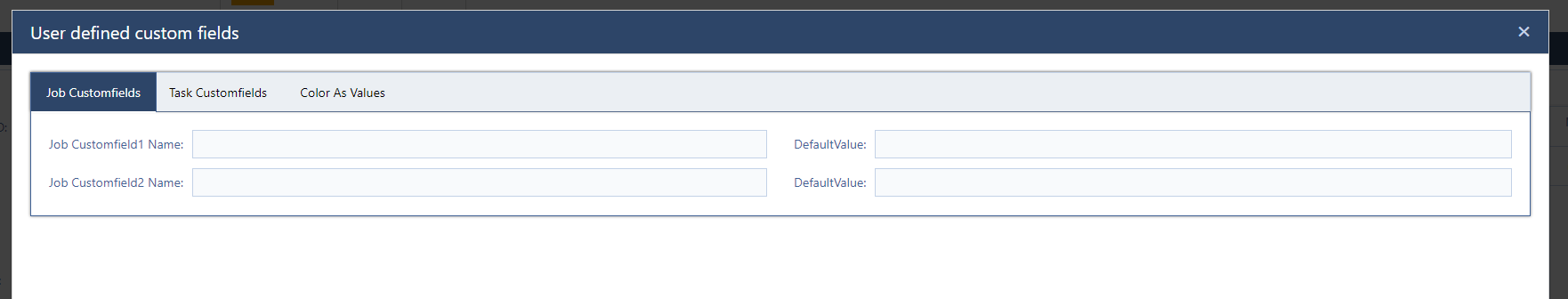
This update may seem a bit lackluster if compared to previous releases: We “just” streamlined your production scheduling experience by changing some dialogs and removing some unnecessary steps in the processes to help you speed up your scheduling processes.
So you might ask: “Why is this the result of a month’s work?” Truth be told, it isn’t. We are working on some big enhancements to our infrastructure and the way we can bring you more updates faster. But this is nothing that we can easily show you as this is mostly work in the back-end of things.
So be assured, we are working constantly to improve just plan it to help you do your production scheduling better and faster. Now let’s see what changes we did, that you will encounter directly:
We streamlined the setup dialog for the job and task custom fields to fit better with the other dialogs:
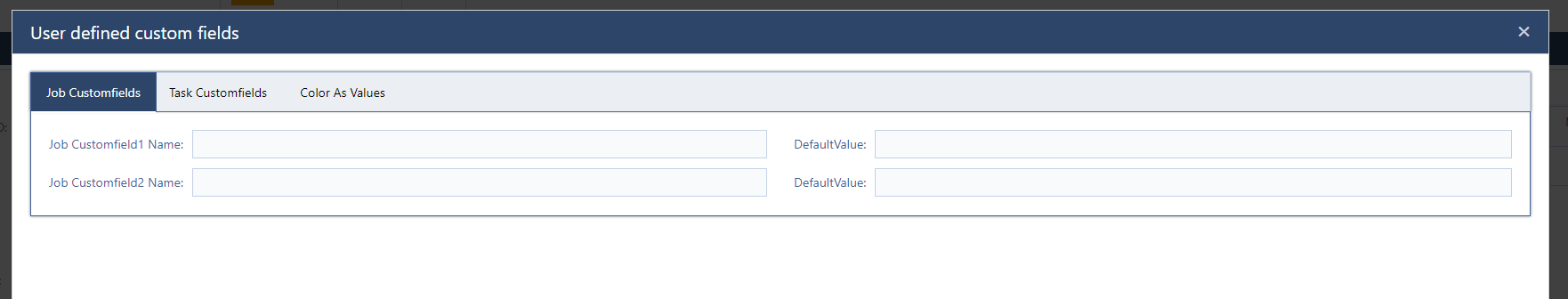
For those of you who need a quick reminder: You can set up two additional fields for both jobs and tasks that you can name yourself and enter any text you need. So if for example you have a specific code associated with a job, you can add a field to the job called “Code” and enter it so that it will appear in the edit dialogs and the tool-tips.
You can also define a default value for those custom fields that will be pre-populated into new jobs or tasks.
If you are using templates, you may have encountered a small warning when changing something on a task, that this will cause the job to lose its connection to the template. There were usually two ways you think about this:
Both are not what we want you to experience. It’s always safe to remove a template connection and we are firm believers that you know best what you need to do. So we decided to remove the question from the process to make your work quicker and less confusing.
We decided based on feedback we got from you to decrease the standard size by 20% to increase visibility while keeping it still easily readable for most customers. If you need to either get the size back to where it was, or make the diagram even smaller you can still change the zoom in the settings tab and fit it to your needs.
As always, we also fixed some issues we found, or you let us know about. The rest of this update is more or less invisible for you as I wrote in the intro part. But as a general rule for this year: We are working hard to increase stability and performance this year, to give you the best production scheduling experience you can have, while still doing some additional features to give you more options in how to approach your planning.
Happy Scheduling!
You aren't a just plan it user so far? Why spending more time on maintaining an inappropriate self-made stopgap solution? Why waste more money due to a lack of shopfloor transparency?
Book your meeting with a scheduling specialist now and see how easy you can improve your scheduling with just plan it:
just plan it is a production scheduling software plus scheduling tools & best practices to help high-mix low-volume make-to-order manufacturers gain transparency and control over their shop operations. The software plus its methodology is used by thousands of people around the globe. They consistently achieve improved on-time deliveries, shorter lead times, and better utilization of their resources.
As just plan it is not just software, but a lot of processes and best practices, we recommend that you start with an exploratory meeting. If we agree that there is a fit between your requirements and our approach, we'll build a prototype for you.
Hence, it all starts with a meeting. Book that meeting now.
These Stories on Product news
Made with by BOYUM IT SOLUTIONS GmbH (Copyright © 2024) Read our Privacy Policy & Terms of Service
No Comments Yet
Let us know what you think