Menu
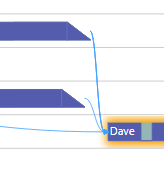
As Elmar talked to you about in his last blog post, we focused our development energy this time around on referred time constraints. While there were a couple of options what areas to tackle first, we decided to follow some requirements that came from our customers. That way, we today shipped both the "job networks" functionality plus some enhancements to the components functionality.
Job networks enable you to setup predecessors in your jobs. This can be used for a couple of things like representing internal jobs that build the base for multiple customer orders or bundling a specific step for multiple jobs to save on setup and tear down times.
When setting a predecessor, there is one simple rule: All predecessors must have a smaller sequence number than the selected job.
This is because the automatic scheduling engine still schedules step by step in order of the sequence number, and to schedule a job with predecessors, all of them need to be scheduled before a given job can be.
You can bring in your job predecessor information either via Excel upload or through the jpi interface in both the Job List and the Job Detail dialogs.
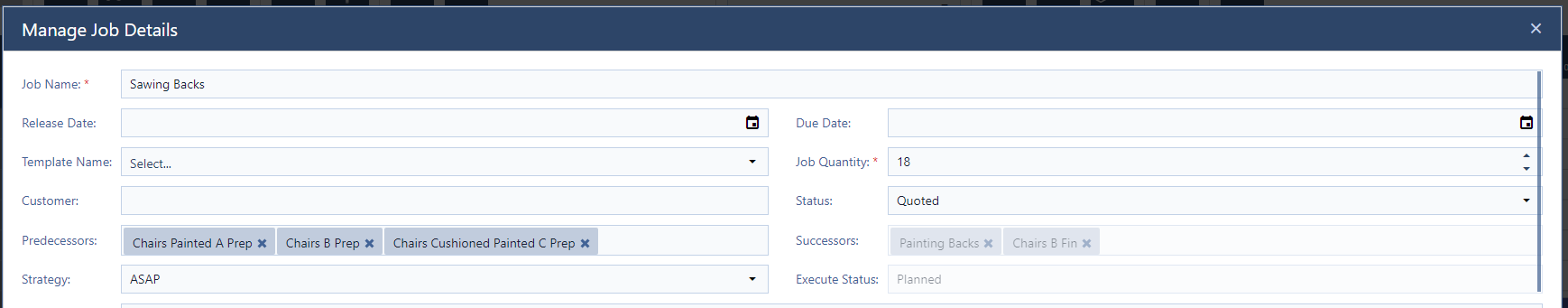
When uploading via Excel the scheduling engine will sort the network into the necessary sequence order, so that you don’t have to worry about this beforehand.
You can see all predecessors and successors of a job in the job detail dialog as well as in the job tooltips.
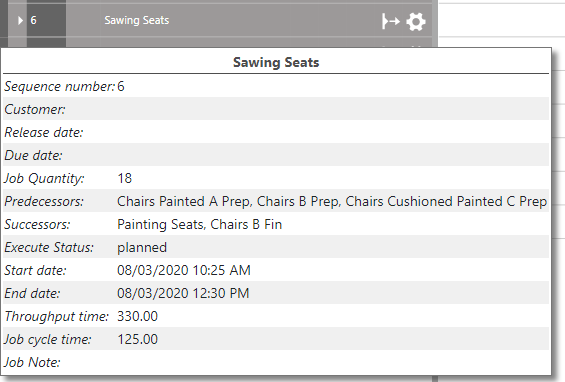
We also added the option to show the job links in the plan, connecting the start and end tasks for all jobs according to the network structure with blue arrows.
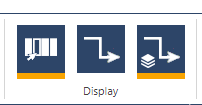
A light blue arrow informs you that this link contains a transfer time.
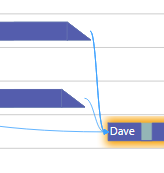
Furthermore setting a Send Ahead Quantity on the last task of a job is taken into account for all job successors.
Since this functionality adds a lot of options on how you want to build your schedule but thereby making the scheduling a bit more complex, job networks are available for all customers with the Advanced Scheduling II module or a FULL subscription.
While we are reasonably satisfied with how components work in regards to the schedule, we did notice that we can make working with components a bit easier for you. That why we included the following three minor updates:
First up: In the table portion of the plan component tasks now collapse into a single row per used component:
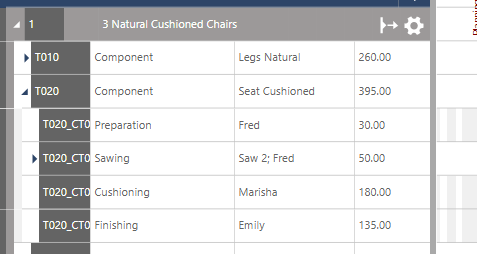
This summary row will always have “Component” in the task name column and the actual component name right next to it. The process time is the sum of all tasks in this component.
The next enhancement is the ability to have the component heritage be shown in the tooltip:
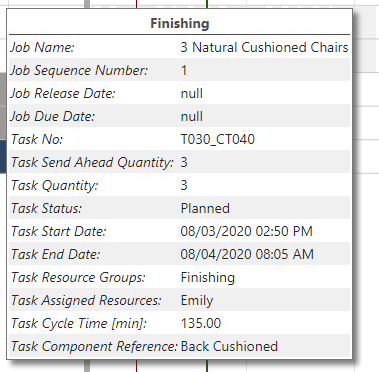
To add this to the tooltip simply select “Task Component Reference” in the tooltip customization.
And finally, we added the capability to create Color Schemes based on components:
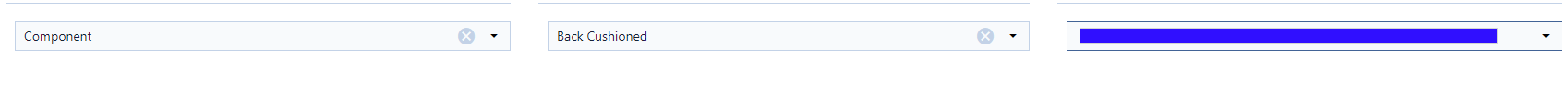
With this, you can visually highlight your most used, or important components for a quick reference in your plan.
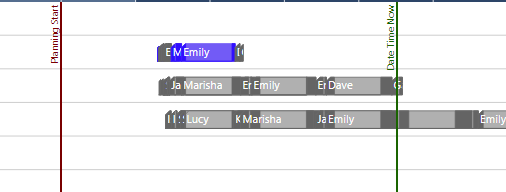
In addition to those functionality upgrades, we of also fixed a few bugs and errors and enhanced our testing capabilities to keep everything running smoothly. We also continue working on making just plan it better and giving you the best possible planning solution.
Happy Scheduling!
Lorem ipsum dolor sit amet, consectetur adipiscing elit

just plan it is a production scheduling software plus scheduling tools & best practices to help high-mix low-volume make-to-order manufacturers gain transparency and control over their shop operations. The software plus its methodology is used by thousands of people around the globe. They consistently achieve improved on-time deliveries, shorter lead times, and better utilization of their resources.
As just plan it is not just software, but a lot of processes and best practices, we recommend that you start with an exploratory meeting. If we agree that there is a fit between your requirements and our approach, we'll build a prototype for you.
Hence, it all starts with a meeting. Book that meeting now.
These Stories on Product news
Made with by BOYUM IT SOLUTIONS GmbH (Copyright © 2024) Read our Privacy Policy & Terms of Service
No Comments Yet
Let us know what you think