Menu
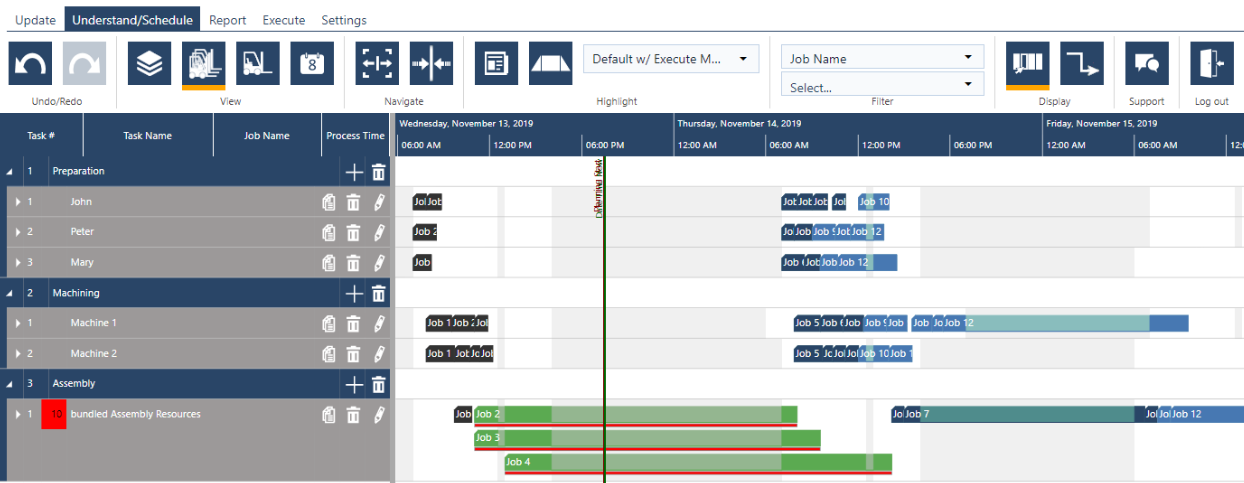
With finishing the next development sprint and publishing a new just plan it version we continued the ongoing improvement process of our production scheduling software. This time the improvement of performance was put into the focus of the development team. But we did also some „housekeeping“ and made the next step in regards of “workflow for routines”. Hereinafter I give an overview over all news that come along with the new release.
With the release of the Advanced Scheduling II module, we entered a new dimension of scheduling. This also came along with extended requirements for the application in terms of performance. With the new release we provide a significant (ca. 30-40%) enhancement of performance which also the customers that do not use the Advanced Scheduling II module extremely benefit from.
To gain flexibility using the Execute Mode we have removed one of the automatic rules that applied before: now you are able to set (and approve) several tasks on the same resource as started. Several users reached out to us and mainly explained the same use case:
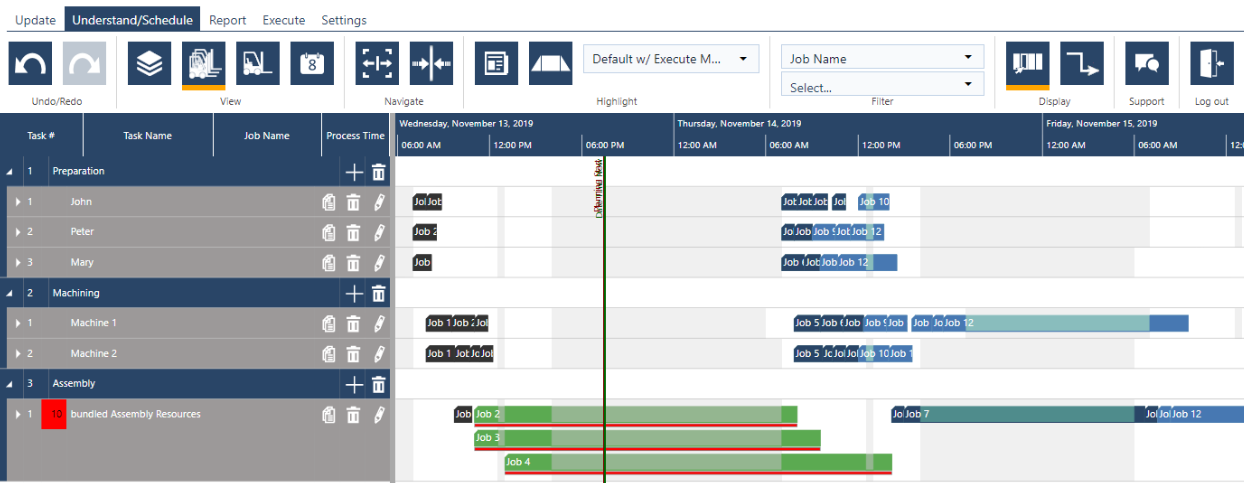
With the new release this is possible now. This will bring very helpful additional functionality to all users of the Execute Mode.
In addition to that we also enriched the information given by the tool tips within the Job and Resource View of the Execute Mode:
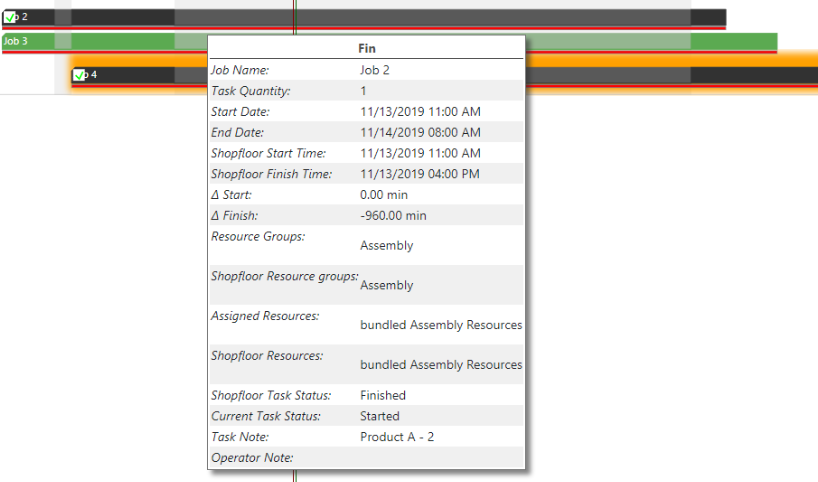
The Waiting Time color scheme is very powerful and helps you to easily spot bottlenecks in your schedule. In older versions of the scheduling software the calculation of waiting times started with the relation of the first successor to its predecessor(s). The starting task was not considered. But following the earliest possible start date and the scheduled start date there can be waiting times in the very beginning also. This waiting time is considered now, too. This is true for the waiting time color scheme as well as for the waiting time figures in the reports.
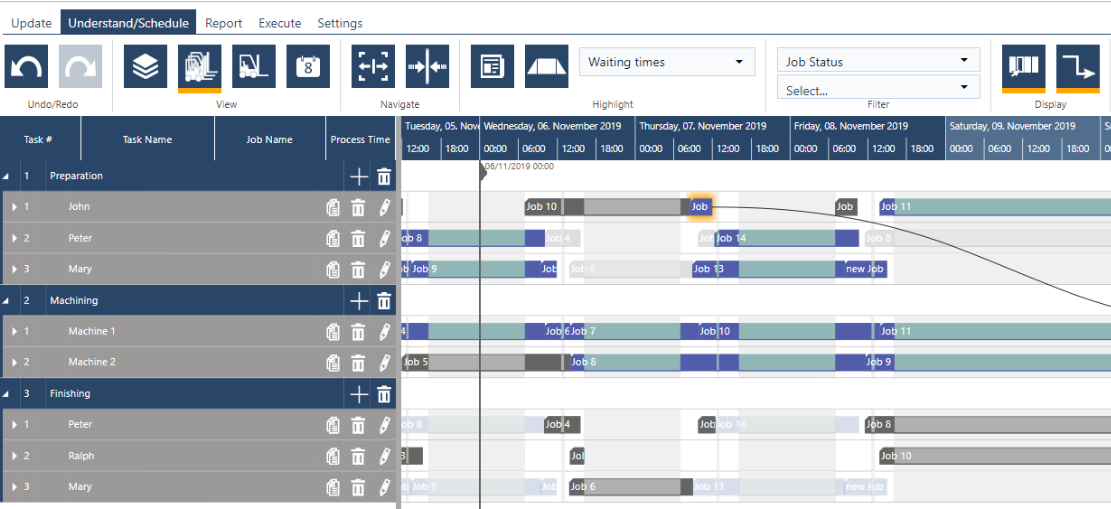
In one of our last releases we've set the default of hours and minutes for time figures to “time now”. We have changed this again and following your requests. Now the default for hours and minutes is zero again. This will better support those users that prefer to plan on a day basis.
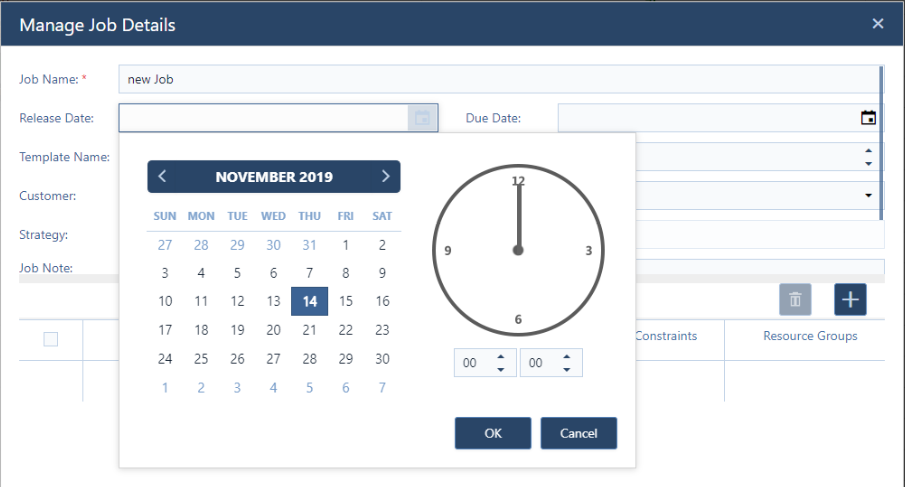
With our last release we opened a new topic and started to provide special functionality to model a workflow for scheduling routines. In this regard we want to provide functionality to support a workflow that “bridges the planning and execution world”. This is what we implemented with this release:
Before the job status had only an impact on the color scheme but no other dedicated scheduling functionality. Now we integrated the job status into the Execute Mode: in the setting dialogue you can define which job status is shown as ready AND can be started by operators.
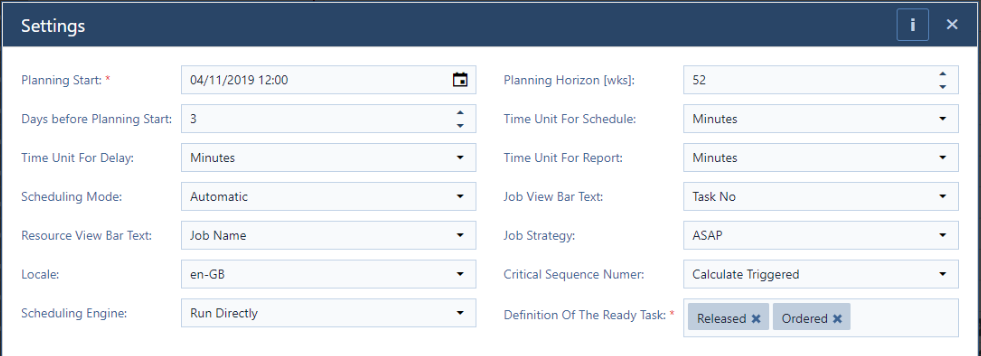
In this example only “released” and “ordered” jobs are ready to start in the Execute Mode. Hence “quoted” jobs cannot be started by the operators in this case.
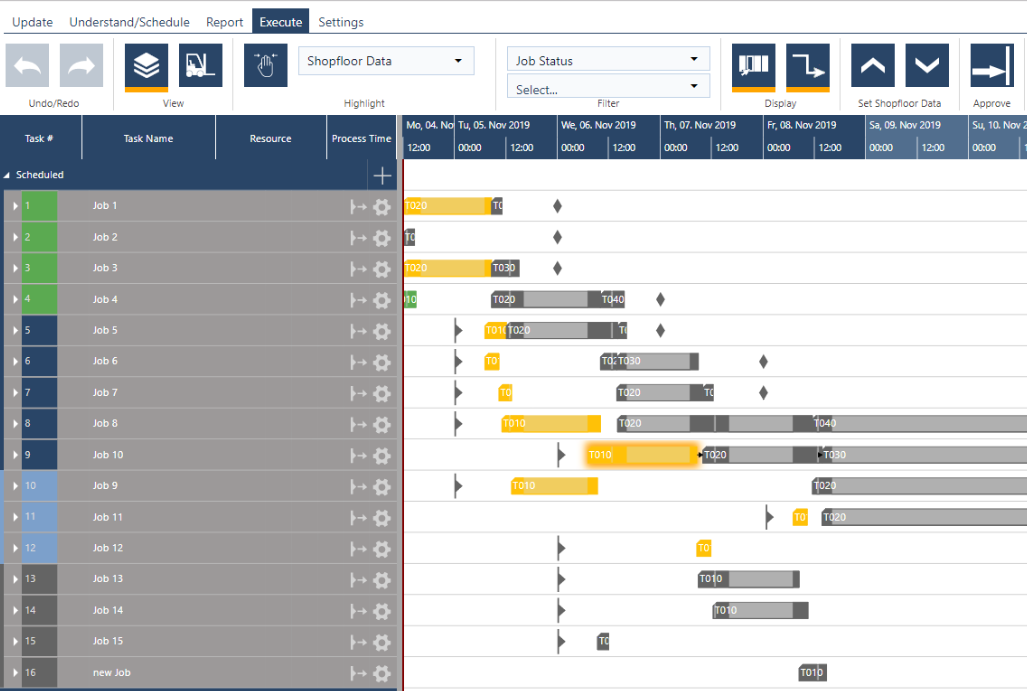
This will further support your internal workflow of scheduling and it will also productively decrease the shown workload of each operator. In this regard mistakes in setting shopfloor data will be reduced.
With the new release the chief operator gets a dedicated set of functionality:
This gives a clear structure to the operators to easily set “their” shopfloor progress data. On the other hand there is one dedicated role – the chief operator – that has the full control and can overrule actions made if necessary.
Furthermore we learned that the chief operator is the best person to check the shopfloor data before approval. Therefore we provide a special “chief operator list” within the operator client that helps the chief operator to check all “critical” data that all operators have set within his shift.
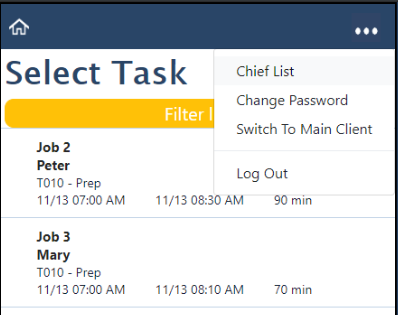
“Critical” in this sense means:
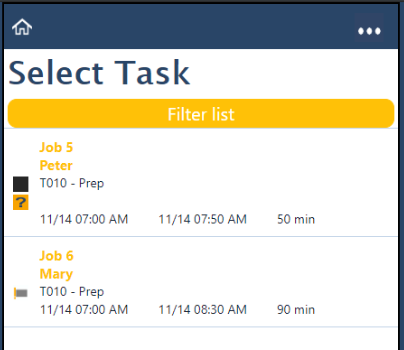
Within this list the chief operator can make a final check of potentially critical data and correct shopfloor data sets if necessary. This will increase the shopfloor data quality and make the approval much easier for the planner. The “chief list” is also available for all planners that switch to the operator client.
You aren't a just plan it user so far? Why spending more time on maintaining an inappropriate self-made stopgap solution? Why waste more money due to a lack of shopfloor transparency?
Book your meeting with a scheduling specialist now and see how easy you can improve your scheduling with just plan it:
just plan it is a production scheduling software plus scheduling tools & best practices to help high-mix low-volume make-to-order manufacturers gain transparency and control over their shop operations. The software plus its methodology is used by thousands of people around the globe. They consistently achieve improved on-time deliveries, shorter lead times, and better utilization of their resources.
As just plan it is not just software, but a lot of processes and best practices, we recommend that you start with an exploratory meeting. If we agree that there is a fit between your requirements and our approach, we'll build a prototype for you.
Hence, it all starts with a meeting. Book that meeting now.
These Stories on Product news
Made with by BOYUM IT SOLUTIONS GmbH (Copyright © 2024) Read our Privacy Policy & Terms of Service
No Comments Yet
Let us know what you think