Menu
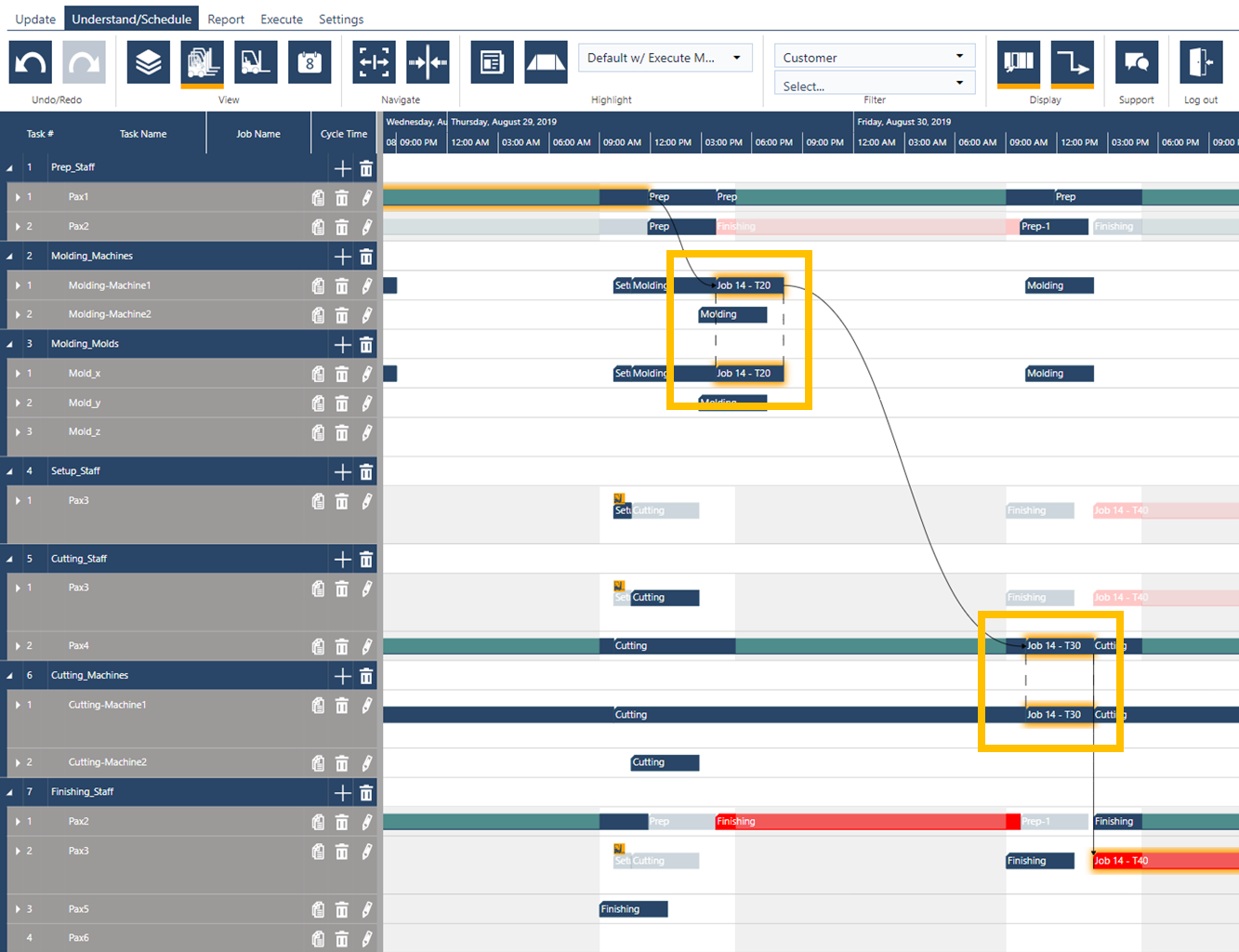
The continuous improvement process of our job shop scheduling software took the next step: the new version of just plan it has just been rolled out. And this time, we are coming up with a real blast! Since we started just plan it back in 2016, there was one feature that has been required most and that many manufacturers thought of as indispensable. This to assign two resources to one task.
After understanding your needs it took us quite a while to implement this mighty feature as it – among other things – necessitated to redesign our automatic scheduling engine. But I'm super excited to announce that the new module „Advanced Scheduling II“ is available now. Furthermore, we published several new additional useful functions which are eligible for all customers of the Base Plans (Starter & Full).
Hereinafter I give an overview of all new functionality and features that come along with the new release.
So far, you could add individual information into the „Job Note“ as well as into the „Tasks Note“. As many of our customers reached out and asked for additional options to insert custom information into just plan it, we listened to them and developed „Custom Fields“. In the settings dialog you find the respective icon to click on:
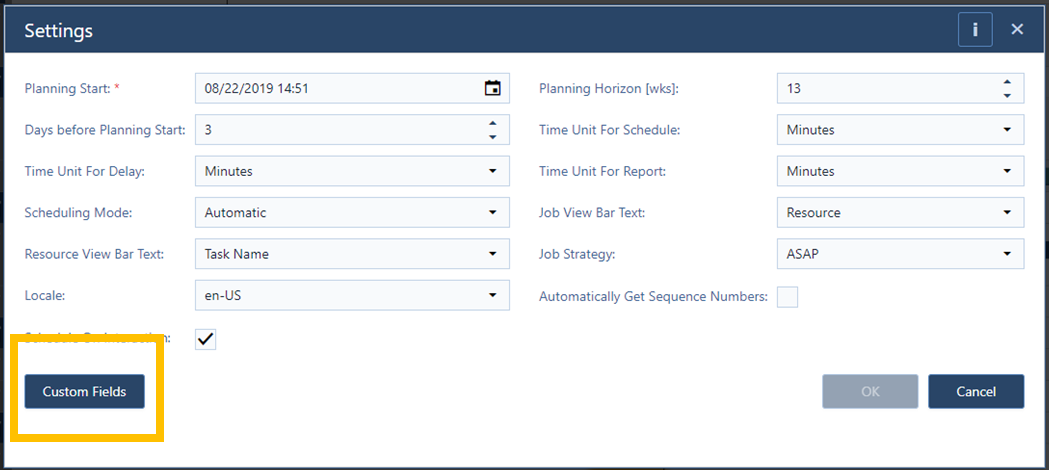
If you click there, a new dialog opens which allows you to add two more „Job Custom Fields“ as well as a „Default Value“. Changing within the dialogue to the „Task Custom Fields“ tab you can rename the „Color As“ field and add two custom fields in the same way.
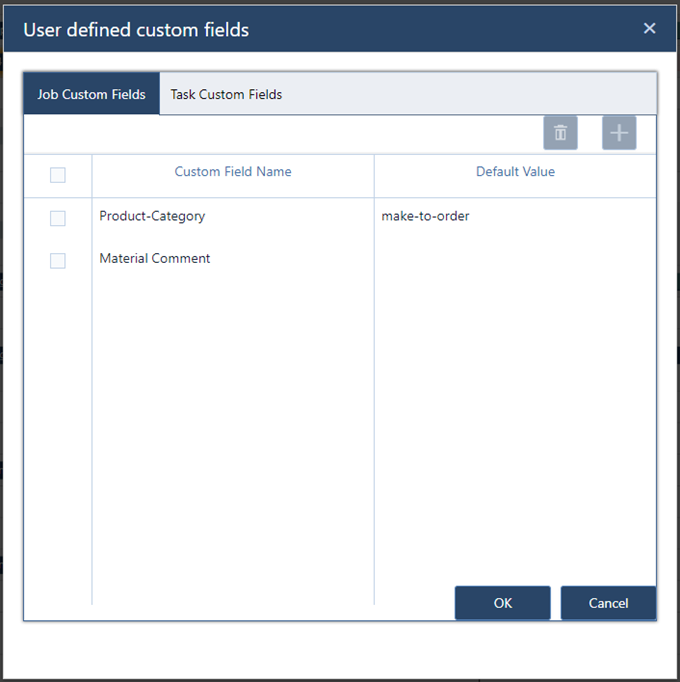
If you then click OK the new custom fields will appear in the respective job and/or task details dialogs. These fields can also be used to create color schemes or can be exported using the Report module. Furthermore, we extended the Excel upload interface accordingly that allows every user to upload custom field data also.
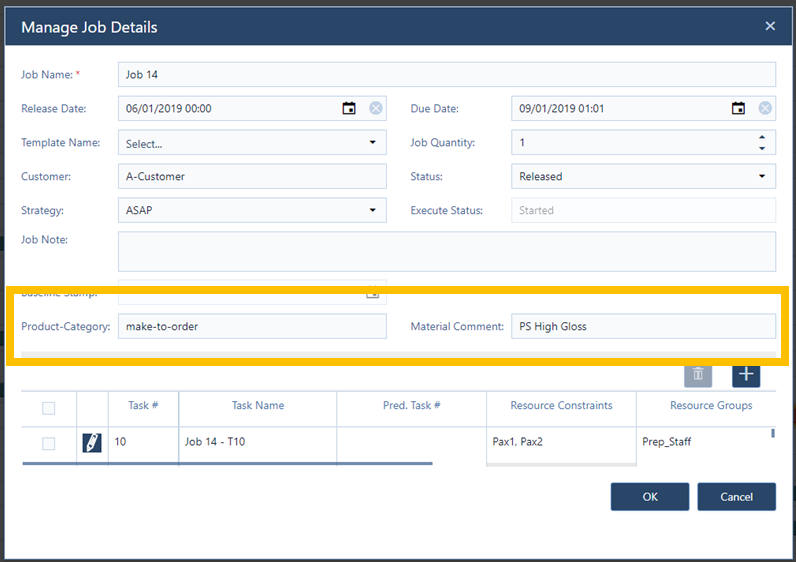
Custom fields are now available free of extra charge for all Starter and Full users.
Using the automatic scheduling engine so far, you had two options assigning a resource to a task:
So overall you had the choice of full flexibility or no flexibility. This limited choice is now extended and you can define any subsets of resource constraints. Let's have a look at an example. There is a resource group called „Finishing_staff“ with four employees assigned to it.
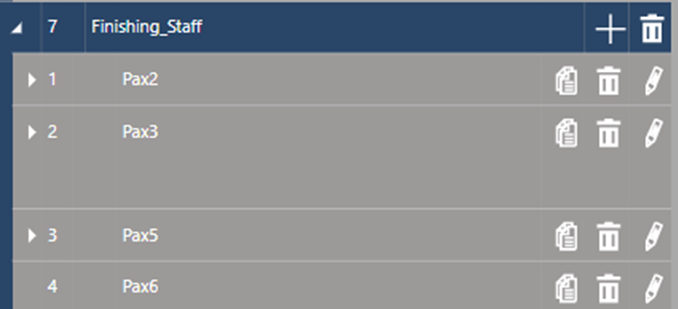
Let´s assume that you have some jobs for this finishing group, where you can make use of every employee of the group. This case remains unchanged as described in (1): just assign the group to the task. That´s it!
But what if your staff has different skills depending on the respective job. And here comes the enhancement: In this case, you can define individual subsets of suitable resources for every task within the „Resource Constraint“ field. In my example, „Pax5“ is not suitable for T40 of Job 14 and is excluded in the subset accordingly.
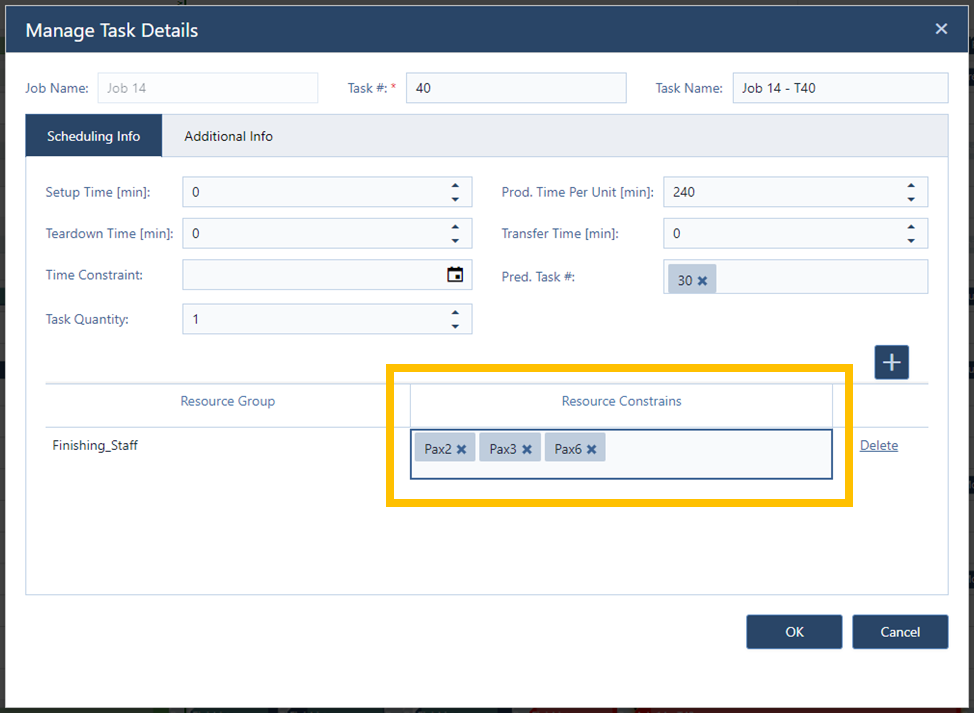
In this case, the scheduling engine will automatically find the „best“ available resource out of the defined subset „Pax2“, „Pax3“ and „Pax6“. Of course, you can also create the MUST constraint as described in (2) by reducing the subset to just one particular resource.
Extended resource constraints are now available free of charge for all Starter and Full users.
We believe in a scheduling focus of a one-year maximum. In most cases even a shorter planning horizon is recommendable. However, we learned that the opposite case is existing also and a longer planning horizon can add benefit to some customers' schedule.
For these cases, we extended the module „Additional Task“ to „Additional Tasks & Weeks“. This means that subscribing to this module will allow you to
This functionality is now available by activating and subscribing to the „Additional Tasks & Weeks“ Module.
As written in the introduction: Developing this functionality was certainly the toughest nut to crack so far. The outcome is a new module that we call „Advanced Scheduling II“. Here´s what´s in the new module:
In a high mix low volume business, a core characteristic is that both categories of resources – machines and staff – are essentially needed to fulfill a task at the same time and with the fact that both categories can potentially be a bottleneck. Hence you have no other option as to simultaneously consider this double availability constraint. Let´s have a look at one example:
Job 14 is consisting out of four tasks: Preparation, Molding, Cutting and Finishing. For Molding, both a molding machine and mold is required to operate the task. Analogously this is the case for Cutting. Here a machine and one person is needed. This 2-Resource group-constraint can be inserted either via the Job Details dialog by selecting multiple resource groups or in the Task Details dialog by creating two resource group lines (see below). For Task 20 (Molding) there are two resource groups defined: „Molding_Machines“ and „Molding_Molds“. The „Resource Constraints“ field shows all group members by default. But as explained above in #2, this can be individually adjusted to any subsets of usable resources.
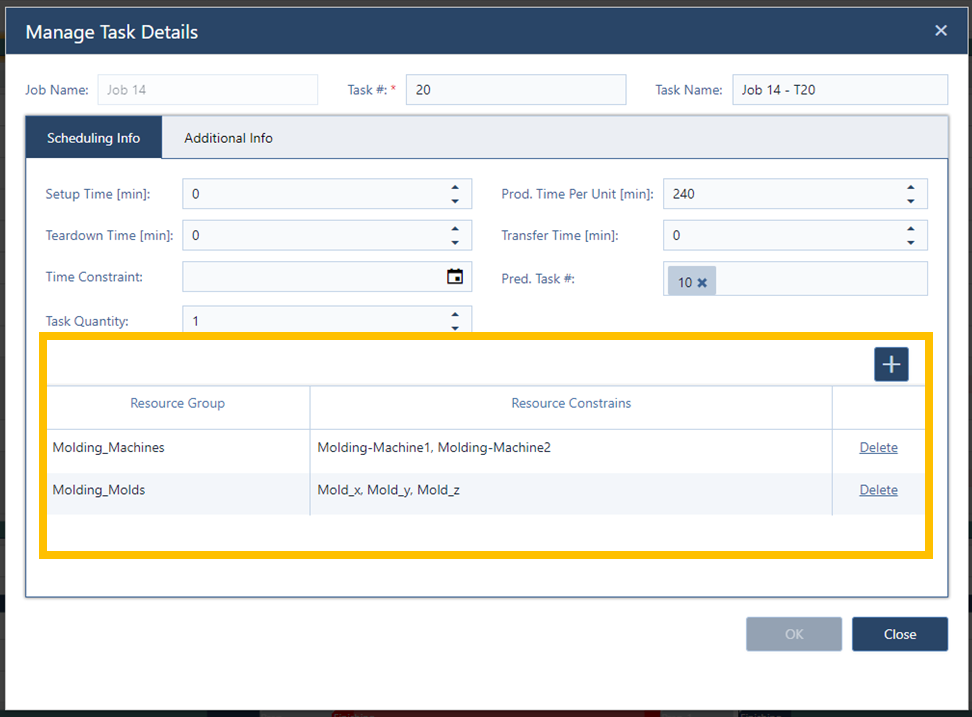
The scheduling engine was enhanced accordingly to deal with this double availability constraints. Consequently, it automatically finds the best combination based on the determined resource capacities. In our example this leads to the following Resource Group View:
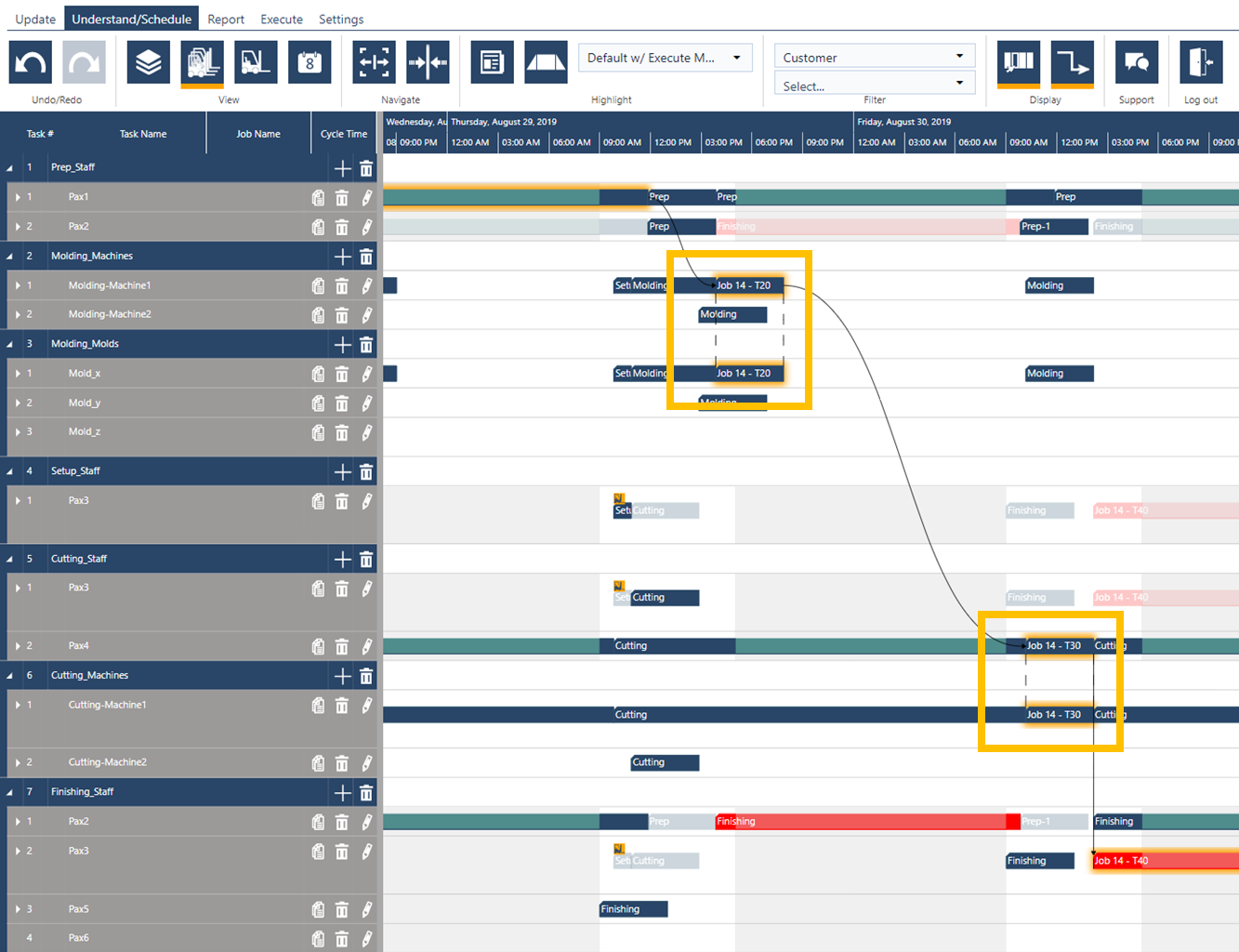
The „double tasks“ are visualized by (animated) dotted lines in the Resource Group View if you select the respective job. In the Job View, we added another hierarchy that enables you to expand „double tasks“ to see both resource lines (see below).
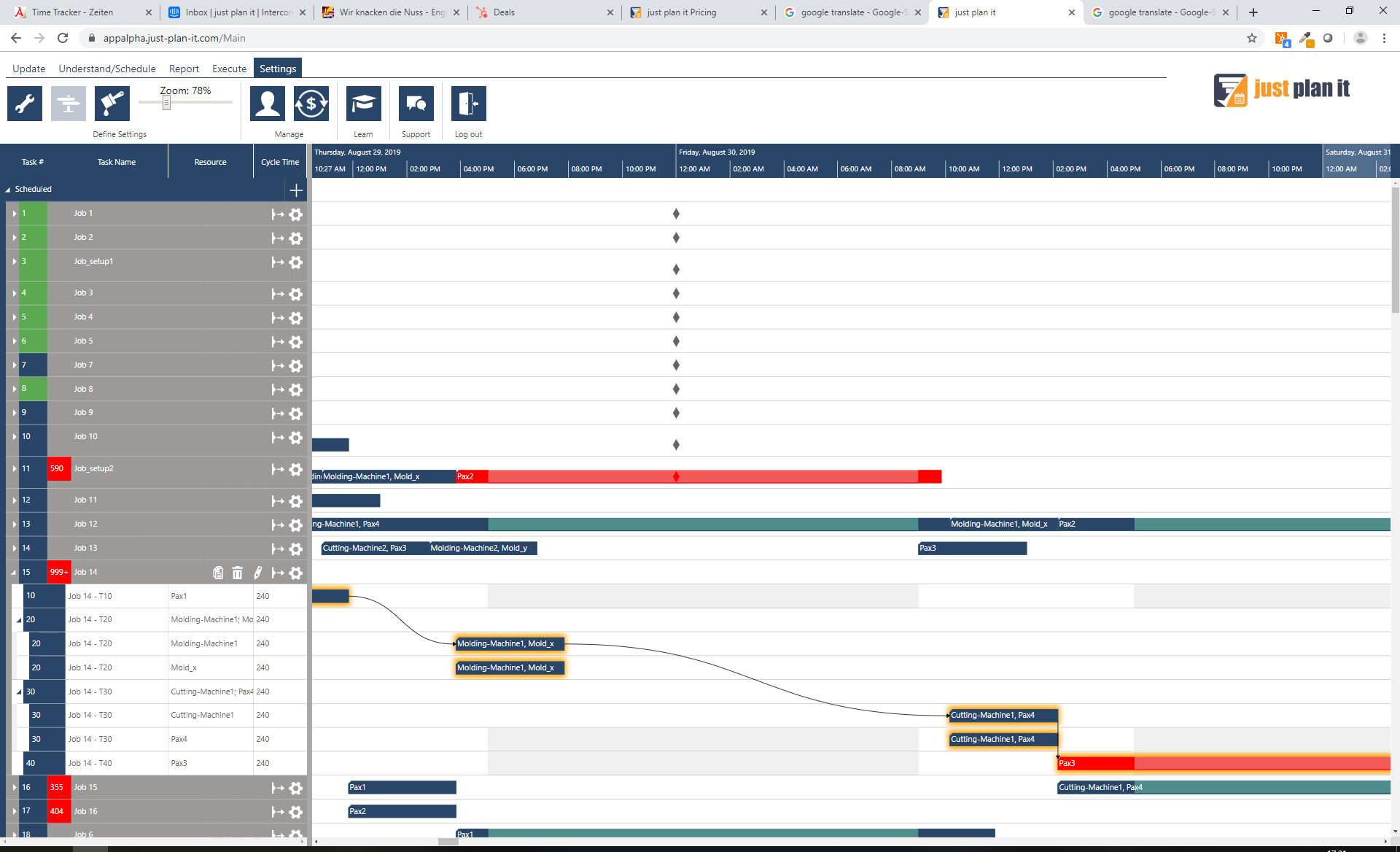
Additionally to this functionality, the module „Advanced ScheduIing II“ provides
The new module is free of additional charge for all customers of the Full plan. For all other customers, the functionality is available by activating and subscribing to the „Advanced Scheduling II“ module.
One building block of the philosophy of just plan it is to quickly react to the recurring unforeseeable incidents that have impacts on your schedule. In this regard, the schedule is automatically recalculated directly after each change you make in the data set.
This is the default setting and absolutely on purpose. However, if you have a set of really big data and your normal scheduling routine consists of inserting several data updates in a run, it is much more convenient to bring in all changes first and then trigger the scheduling engine run individually to recalculate everything in one go.
To do so you can now switch the default in the settings dialog by clicking the respective checkbox (see below).
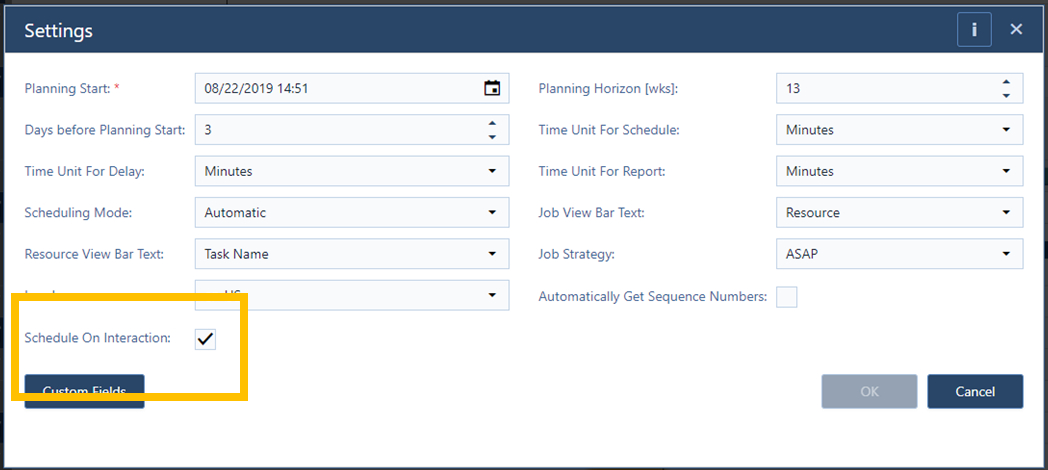
If you have activated this, a scheduler run is then triggered only by clicking on the „Schedule“ icon in the update tab.
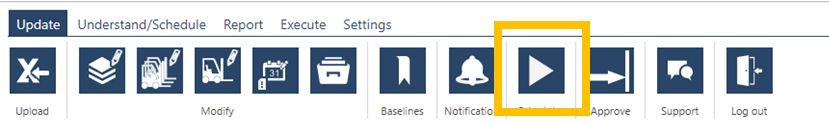
This functionality is now available free of charge for all Starter and Full users.
You aren't a just plan it customer so far? Why would you want to spend further time on maintaining an inappropriate self-made stopgap solution? Why waste more money due to the lack of shopfloor transparency?
Book your meeting with a scheduling specialist now and see how easy you can improve your scheduling with just plan it.
just plan it is a production scheduling software plus scheduling tools & best practices to help high-mix low-volume make-to-order manufacturers gain transparency and control over their shop operations. The software plus its methodology is used by thousands of people around the globe. They consistently achieve improved on-time deliveries, shorter lead times, and better utilization of their resources.
As just plan it is not just software, but a lot of processes and best practices, we recommend that you start with an exploratory meeting. If we agree that there is a fit between your requirements and our approach, we'll build a prototype for you.
Hence, it all starts with a meeting. Book that meeting now.
These Stories on Product news
Made with by BOYUM IT SOLUTIONS GmbH (Copyright © 2024) Read our Privacy Policy & Terms of Service
No Comments Yet
Let us know what you think