Menu
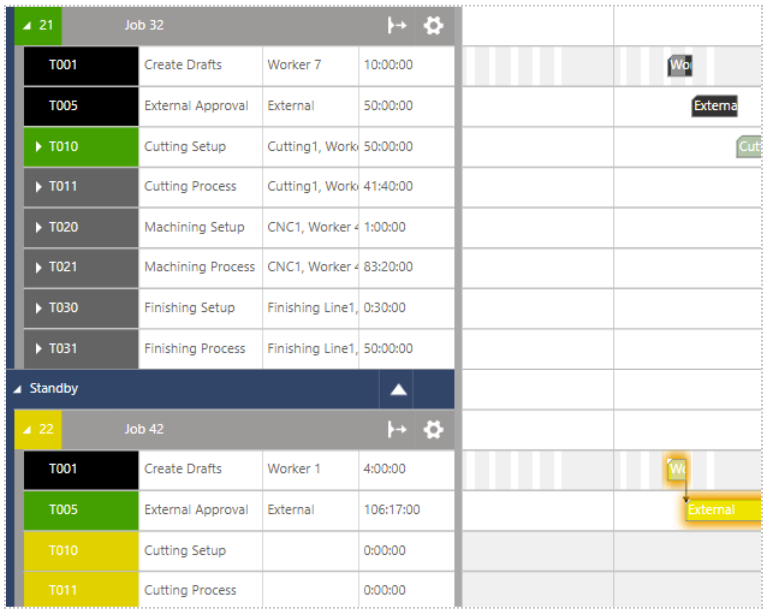
As you all know “jobs” are of essential importance in just plan it, because they each form a separate unit for the automatic finite scheduling engine. In our July 2023 sprint, we, therefore, focused on new and improved functionality around jobs. As of now, you can benefit from
We got feedback from several customers that all described the same structure of a particular use case. In this use case the job need to run through three major stages:
The particular challenge here is that the second stage, i.e. the date of approval by the customer, cannot really be reliably estimated as the responsiveness of customers varies greatly in reality. The related scheduling use case proceeds as follows:
For this scheduling challenge, when the continuation of a job cannot be predicted, and the pending tasks of the job must be taken off the schedule accordingly for an indefinite period of time we have developed the job status "Standby".
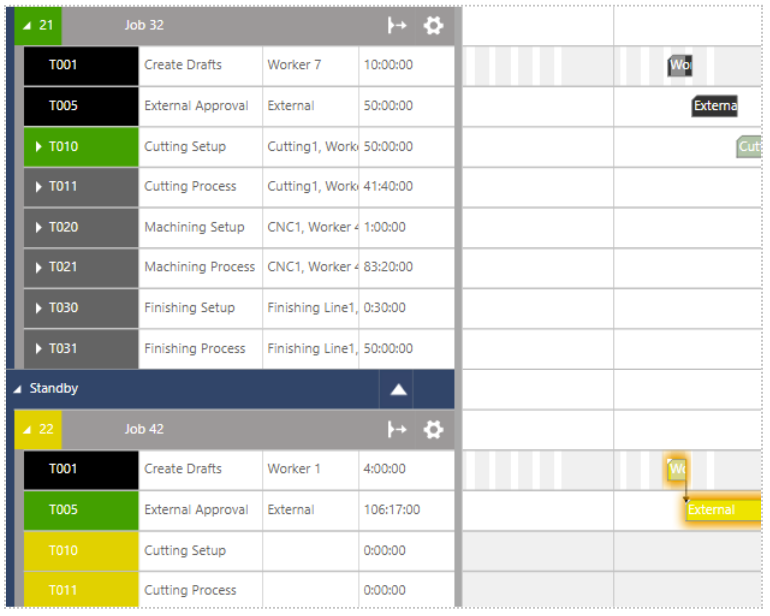
Jobs and tasks on “Standby” are highlighted as follows, to alert you that they are currently not scheduled:
In addition, of course, the new “Standby” status is also available in filters and highlight schemes for you.
Last but not least, you can set the job status to “Standby” in both the job list dialogue and the job details dialogs as before. If you set a job from “Standby” to any other scheduled categories, e.g. “quoted” then the respective job is added at the end of the schedule with the lowest priority but is fully scheduled and shows the full routing again.
Watch our recorded webinar from August 8, 2023, when we present the new features live. >>>
As you know we have powerful functionality to help you build your jobs quickly based on job master data. You can use templates, both for entire jobs and for repeating task structures with components.
Before now though, making any changes on a specific job or trying to edit any task that is part of a component would lose the template binding and even remove structural aids like the additional levels in the job view. The only exception was setting shopfloor feedback, which would keep the component template intact. This meant that when needing to do even small adjustments to the planning data, you would lose information about that job's origin or have no changes to see a task component at a single glance.
With this update, you will be able to find job template information even after making changes in the new field “Created From Job Template” available in all reports. This field is read-only and will be populated by the last job template name selected to fill the job. You will also be able to get reports on the origin of tasks in the reports by referencing the new field “Created From Component Template”.
Additionally, we now enable you to keep the component structure, even when you need to make changes to the component template used, like needing to update quantities or runtimes for specific uses of the component, without impacting all other jobs making use of the same component template.
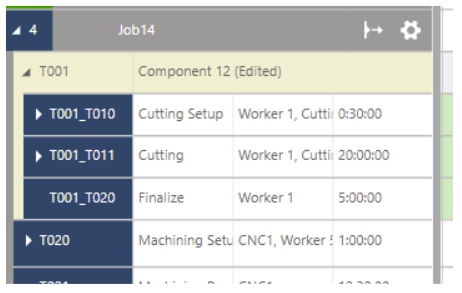 This allows component templates to be used as mainly structural information, in addition to representing functionally more or less independent parts. If you have repeating process structures that differ just in some of the details, there is now no need to have component templates for any and all variations, as you can have the base and just make the necessary adjustments quickly.
This allows component templates to be used as mainly structural information, in addition to representing functionally more or less independent parts. If you have repeating process structures that differ just in some of the details, there is now no need to have component templates for any and all variations, as you can have the base and just make the necessary adjustments quickly.
Planners have to have an eye for details while not losing sight of the overall picture. That can mean expanding jobs in the job view collapsing them again or switching to the resource-centric views before switching back and looking for your next problem case.
That can sometimes leave you with lots of jobs expanded from your previous troubleshooting and you have to close them all again to prepare the next steps.
To make things easier for you we added “collapse all” options to all categories in the job view.

We also added two new context menu items to allow you to collapse specific jobs and all of their task details as well as expand a job to the lowest level, meaning all subtask and multi-resource information gets expanded as well, saving you a couple of clicks and given you all the info immediately.
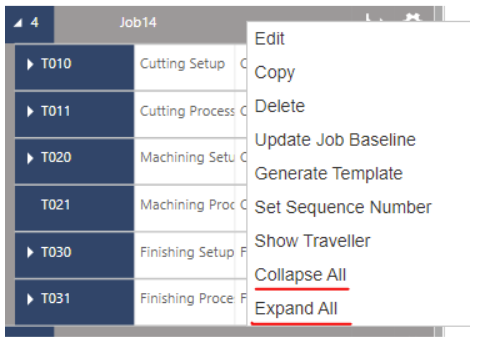
That’s it for today. Included in the release are of course also bug fixes and minor enhancements to the underlying workings of just plan it.
If you have ideas for future enhancements that would help you schedule even better with jpi let us know!
As always, we are happy and eager to receive any feedback from you guys and to answer any questions you may have.
Until then, Happy Scheduling!
just plan it is a production scheduling software plus scheduling tools & best practices to help high-mix low-volume make-to-order manufacturers gain transparency and control over their shop operations. The software plus its methodology is used by thousands of people around the globe. They consistently achieve improved on-time deliveries, shorter lead times, and better utilization of their resources.
As just plan it is not just software, but a lot of processes and best practices, we recommend that you start with an exploratory meeting. If we agree that there is a fit between your requirements and our approach, we'll build a prototype for you.
Hence, it all starts with a meeting. Book that meeting now.
These Stories on Product news
Made with by BOYUM IT SOLUTIONS GmbH (Copyright © 2024) Read our Privacy Policy & Terms of Service
No Comments Yet
Let us know what you think