Menu
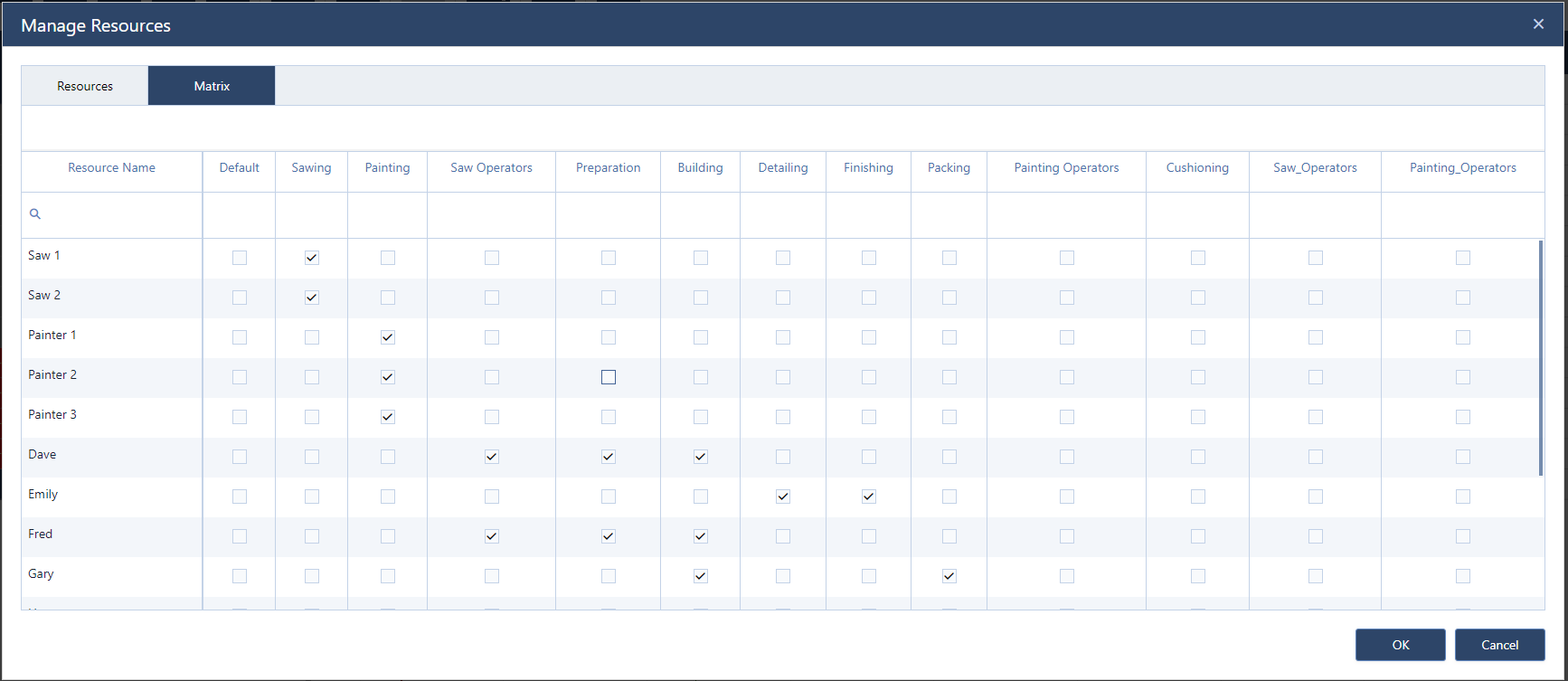
This year was a challenge for everyone. But a challenge we hope all of you got through in one way or another. In the case of just plan it we moved to only working remotely, something we never did before. We found that we could continue to enhance just plan it in a lot of meaningful ways. This year brought us – among many others – Component Templates, Referred Constraints and we released our API into the public.
So with this last feature update of this year, we are bringing you a bag of goodies to round up a globally exhausting year and wish us all the energy to leave it behind into a hopefully more "normal" 2021.
So let’s unwrap the holiday presents:
As many of you, who have gone through our jpi launching program, will know, one of the first things we talk about is how to set up your resource groups and resources. We have now incorporated an easier more visual approach to this setup in both our Excel upload as well as the resource dialog:
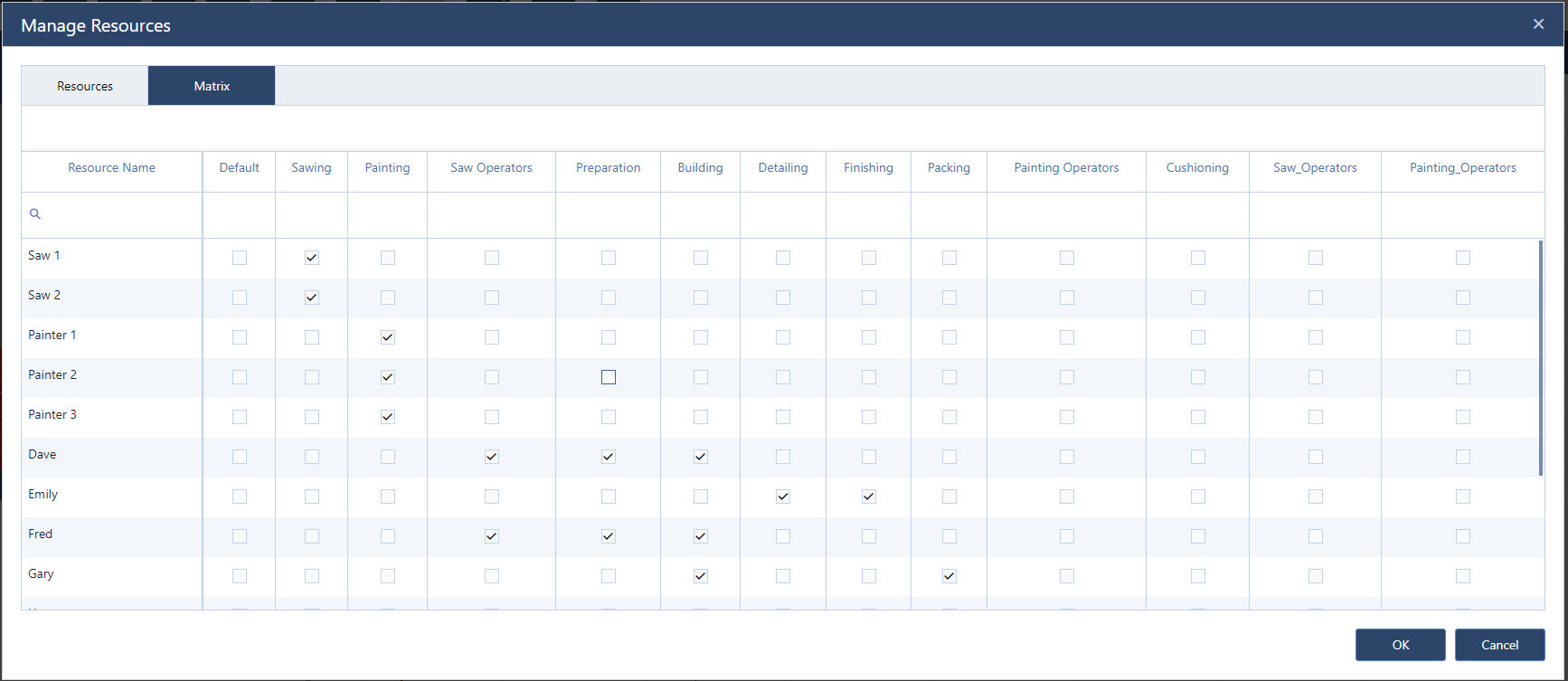
With this matrix, which you can find in the Manage Resources dialog, you can set up your resources and resource group with a simple yes/no decision per column and row. The columns represent the resource groups, while the rows display your resources. So simply by going step by step asking yourself if the given resource can do the selected type of work, you can set up your plan easily.
The same approach is now present in the Excel upload sheet. We added a new sheet called Matrix with the same setup. We also removed the Resource Group column from the resource sheet, to minimize conflicting information.
And speaking of the Excel upload:
We also enhanced the Excel upload. This new version will make it possible to upload not only the skill matrix but also extended information can be uploaded. Those fields are the capacity level information for resources, which can be uploaded by adding a column “Capacity Level” to the resources tab, as well as the “Task Note”, and the task custom fields for both job and component templates. While these changes dramatically change the layout and naming in the excel sheet, you are not forced to change to this new upload format. Your jpi account will still accept your current upload, as we took great care to make sure that we do not disrupt your current workflow routines.
Just as a reminder, the incremental upload only adds new objects to your plan and will not update the existing templates or resources.
The next package to unwrap is a new and highly requested addition to calendar exceptions. You are now able to add a note to an exception, clarifying the change in work times:
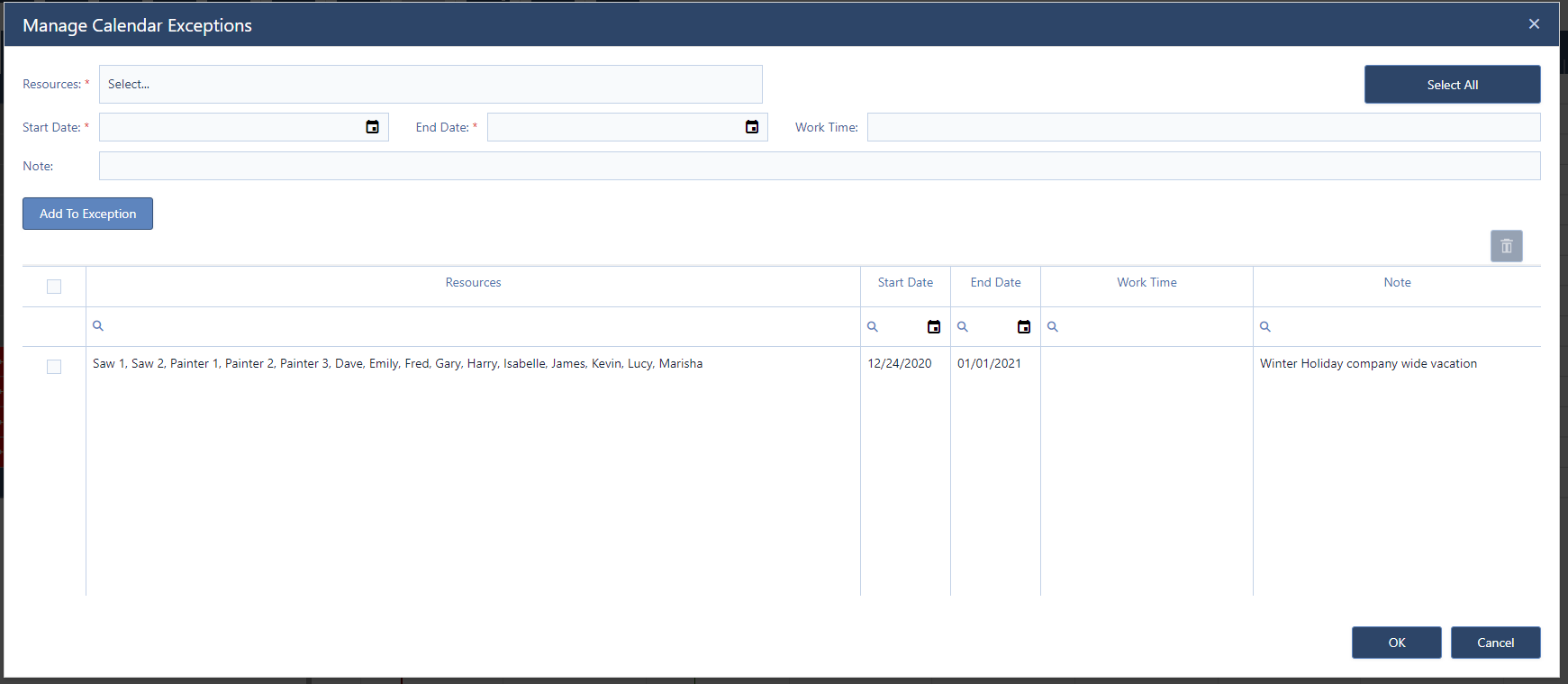
As you can see in the screenshot, I have added a downtime for all my resources, with the handy note that this is because of the upcoming “Winter Holiday company-wide vacation”.
With this new addition, you can clearly state the reason for downtimes and extra shifts. This information will also be shown in the tooltip, when in the calendar view.
You can set these notes both in the Manage Calendar Exceptions dialog, where you can manage exceptions for all resources, and in the Resource Detail dialog for a specific resource.
We majorly increased the performance inside the dialogs for large data sets, which should help you with editing your data more smoothly.
We also enhanced the tooltip settings which you can now not only set to show or not but also set how long you will need to hover over a bar until it appears:
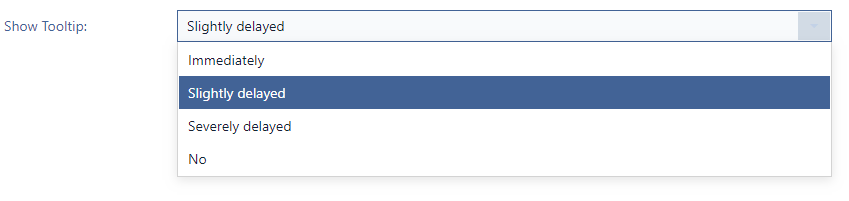
The options are:
And of course, also included in this release are bug fixes and smaller improvements. That’s it feature-wise for this year. But don't rest too long: we do already have great plans for the “just plan it roadmap 2021” and we will kick off the upcoming year with the first release beginning of February. And of course, we will be available if you encounter any issues between now and the new year. The just plan it team hopes that despite things still being as they are in the world, all of you have happy holidays and can get a bit of a rest between the years to make a jumpstart into the new one. Until then,
Happy Scheduling!
just plan it is a production scheduling software plus scheduling tools & best practices to help high-mix low-volume make-to-order manufacturers gain transparency and control over their shop operations. The software plus its methodology is used by thousands of people around the globe. They consistently achieve improved on-time deliveries, shorter lead times, and better utilization of their resources.
As just plan it is not just software, but a lot of processes and best practices, we recommend that you start with an exploratory meeting. If we agree that there is a fit between your requirements and our approach, we'll build a prototype for you.
Hence, it all starts with a meeting. Book that meeting now.
These Stories on Product news
Made with by BOYUM IT SOLUTIONS GmbH (Copyright © 2024) Read our Privacy Policy & Terms of Service
No Comments Yet
Let us know what you think