Menu
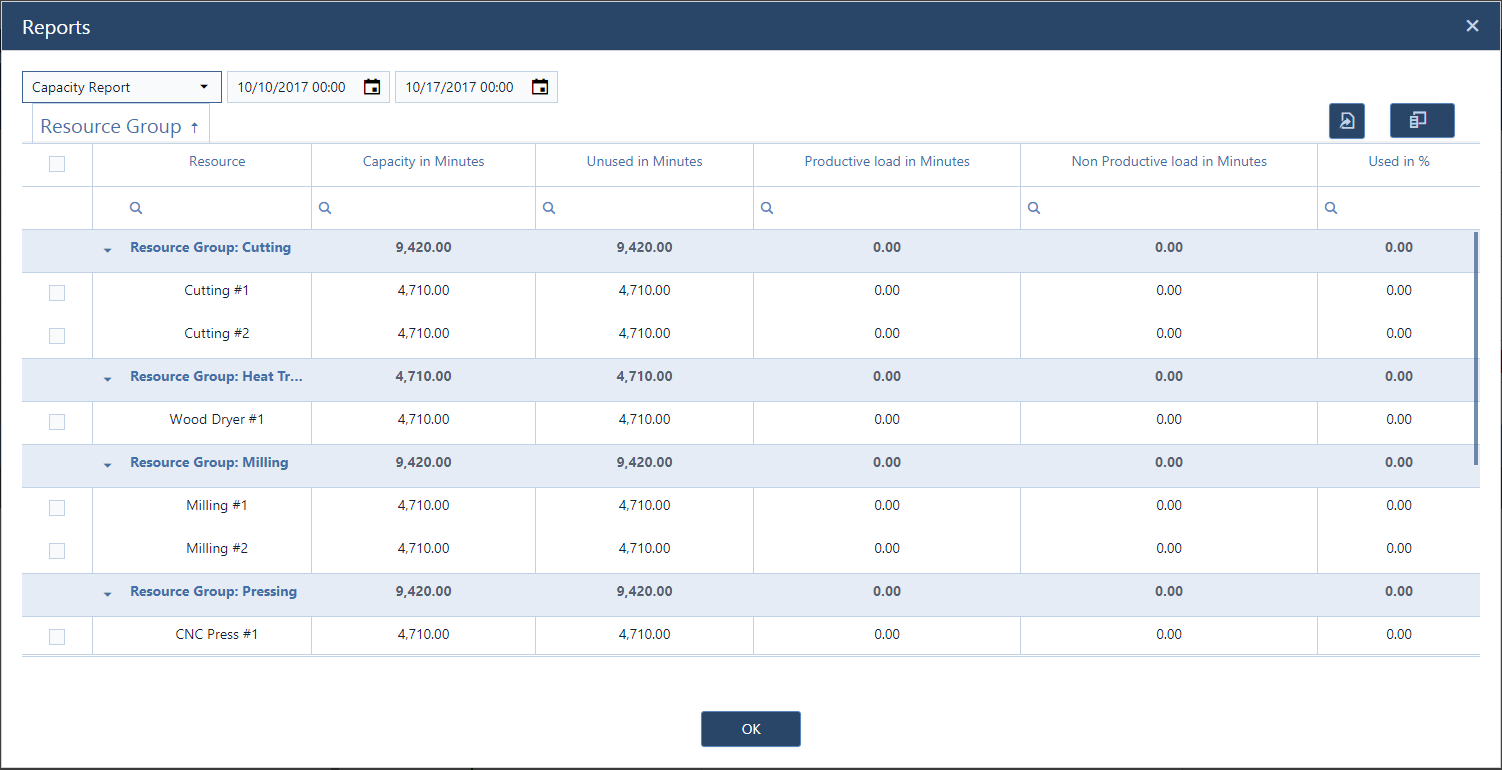
After the redesign of our job shop scheduling software, of which I wrote in my last blog post, we now seem to get back to our "usual" way of shipping new versions in shorter intervals. On Tuesday, we enhanced the reporting capabilities of just plan it, and also improved the filtering in all template-related dialogues. This blog post is a quick round-up of all enhancements that are now live for all customers and users.
The resource dialog now includes two new reports:
These reports are meant to help you quickly export all data that you have in just plan it to Microsoft Excel so that you then can review. Whereas the Template Report shows you at one glance all information you defined per template, the Resource Report lists all resources and displays the work/ non-work intervals that you specified by day. The below screenshot shows you an example of the Template Report (grouped by template name; quick reminder: you can group any report by just dragging a column header to the area above the report).
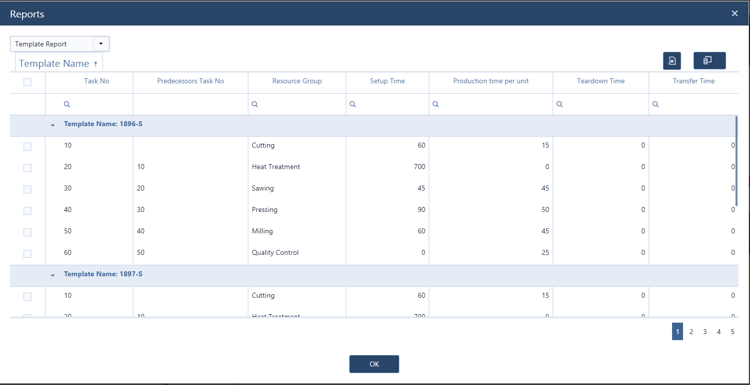
Customers of our ENTERPRISE plan can schedule by different types of times (setup time, production time per unit, teardown time, transfer time). Within these four types of time, de facto just the production time should be regarded as productive time. This is now reflected in the Capacity Report, which distinguished between productive and non-productive times.
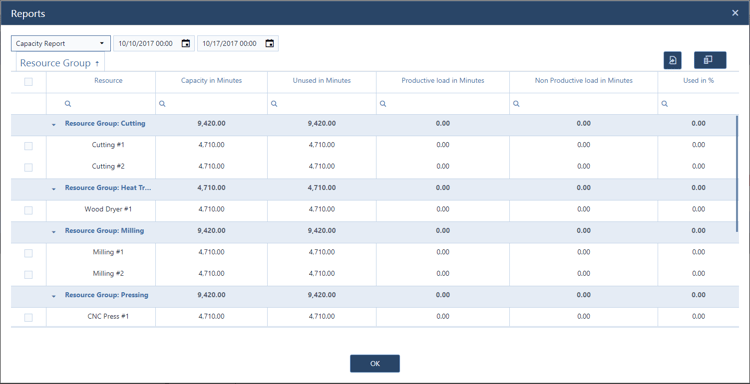
We added a couple of fields/ information to the Task Report. Namely, these are:
From now on, all date filters in all reports allow you to not just only filter by day, but also by the time. This gives you just more options in terms of the interval that you want to see in these reports.
Customers on the ENTERPRISE plan now can better filter on templates (if they have many) when they create a job and want to add a template to it. This is outlined in the short video below.
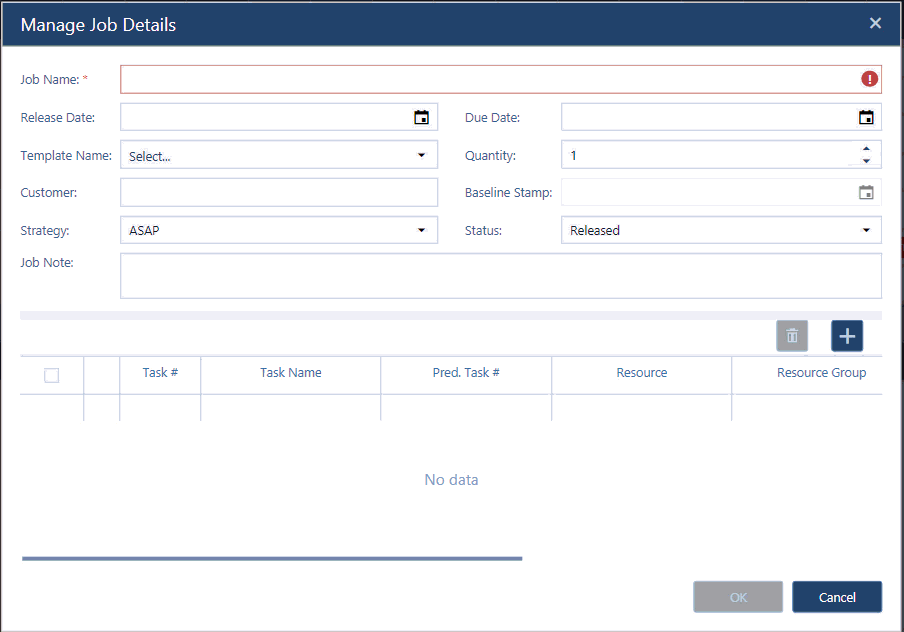
We already work on some smaller functional enhancements (especially with respect to the color schemes). In addition to this, we have two larger things under development:
By the way: most of the above originates from ideas of our customers and users. So, please kindly share with us any idea you have to further enhance just plan it - either via email or in the comments section below.
Not yet using just plan it for an easy time and resource scheduling? Why not giving it a try. It is free for 30 days.
just plan it is a production scheduling software plus scheduling tools & best practices to help high-mix low-volume make-to-order manufacturers gain transparency and control over their shop operations. The software plus its methodology is used by thousands of people around the globe. They consistently achieve improved on-time deliveries, shorter lead times, and better utilization of their resources.
As just plan it is not just software, but a lot of processes and best practices, we recommend that you start with an exploratory meeting. If we agree that there is a fit between your requirements and our approach, we'll build a prototype for you.
Hence, it all starts with a meeting. Book that meeting now.
These Stories on Product news
Made with by BOYUM IT SOLUTIONS GmbH (Copyright © 2024) Read our Privacy Policy & Terms of Service
No Comments Yet
Let us know what you think