Menu
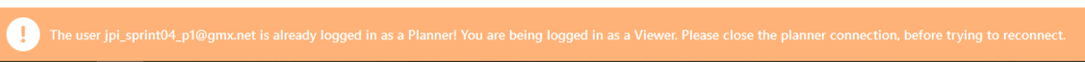
The monthly update of our job shop scheduling software has just been rolled out. This time, we've added several new useful functions which are eligible for all customers (and trial users) of the base plans (FREE, Starter & Full) and the two modules Execute Mode and Reporting.
Many of you guys reached out to us and indicated that the case when one planner is logged in already and a second planner follows is not clearly arranged in the software. You observed that there is neither transparency which user is the dominant planner nor functionality to revoke the planning right of the respective user. So, we enhanced just plan it accordingly:
Now, every user is able to see which user is logged in at time and who has planning rights. This information is given at two points. First, the yellow banner at the bottom of the software after login tells a planner if there is a dominant planner already and who it is.
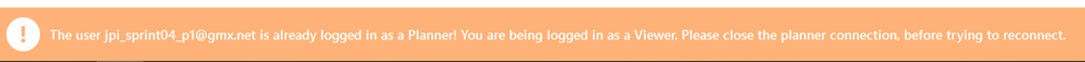
Second, the tab „User management“ now indicates which user is logged in with what kind of rights. Here – moreover - the SuperAdmin has the possibility to revoke the planning right of the dominant planner to give way for another planner user.
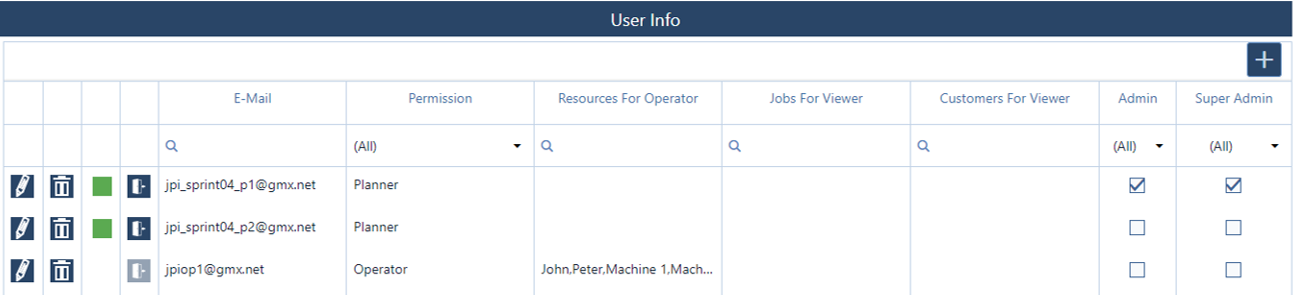
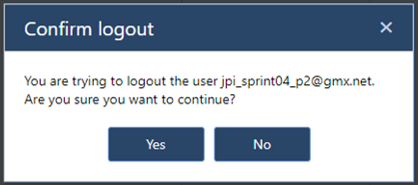
Formerly viewer had the rights to see the current schedule to the full extend. Obviously many of our customers also created external users to view the progress of certain jobs. Hence the request came up to get the option to specify the range of viewing rights for every viewer individually. This is what we did: When you create a viewer there now is the functionality to individually define what the viewer is able to see and what he isn´t able to see in terms of your „Jobs“ and in terms of „Customers“. So now there shouldn´t be any kind of consideration to create external viewers and bring your scheduling transparency to the next level.
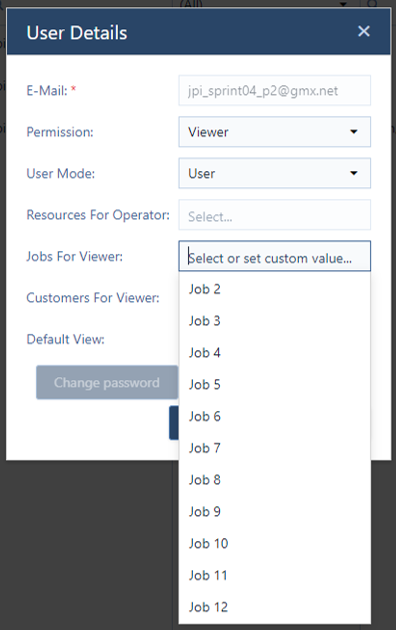
The decision support information (in terms of critical sequence number, minimum speed up number and leap sequence number) can be extremely helpful to productively manage the priorities of your jobs. However as these figures need to be calculated this – in relation to the depth of your scheduling data – can take a moment. In case you have really big data and you do not always need the decision support information we extended the setting as follows: you now have the choice whether the figures are automatically calculated when opening the set sequence number dialog or if the calculation is only triggered by the planner occasionally.
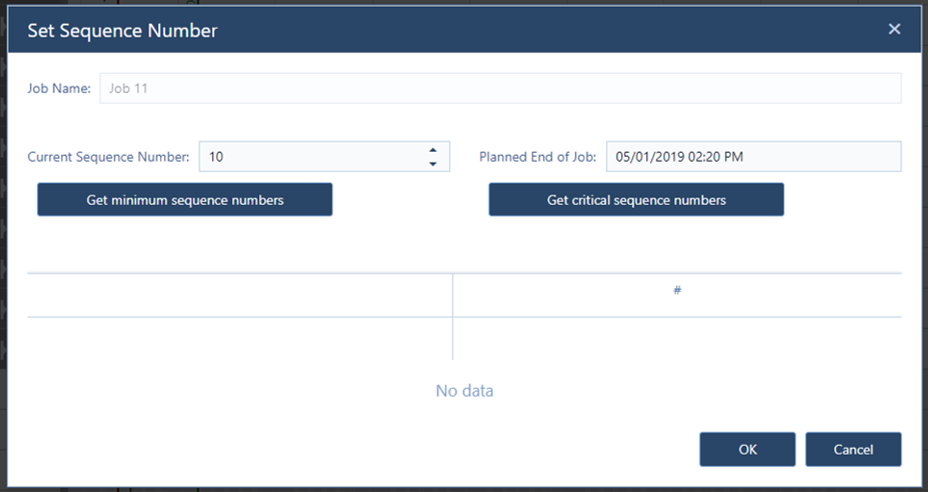
The left table part of the Job View shows – besides the sequence number – if a job is delayed and how many time units the respective delay is. Sadly in a job shop environment the delays can be of bigger value than minutes or hours. Therefor we extended the time unit for delays by „days“. In this regard one day is always defined as 24 hours.
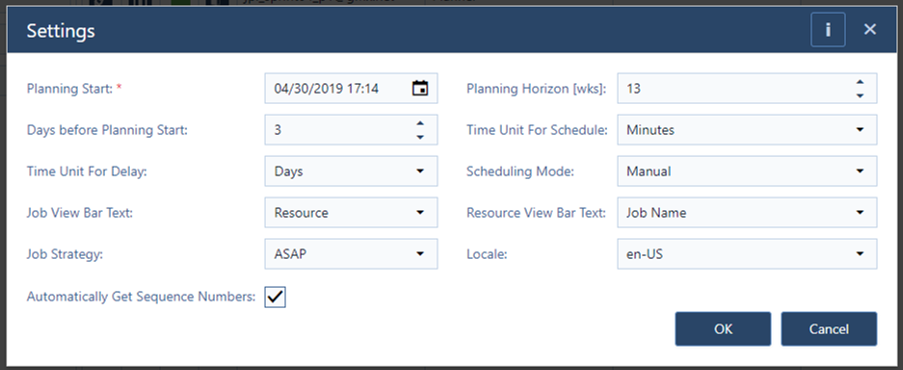
We always recommend to archive your finished jobs data on a regular basis and then delete the respective jobs to keep your planning board as lean as possible. Deletion of finished jobs was kind of arduous as clicking on the dustbin icon in the job line of the Job view was the only given possibility. Thus we added the functionality to filter by finished jobs for a convenient deletion. Simple but effective ;-)
There is no doubt that the Execute Mode is an enormous powerful module and adds highly effective functionality to your scheduling. Hence we get a lot of positive and valuable feedback from our users which inspired us for following enhancements:
Currently Operators are always logged into the operator client as we presumed that mobile devices will be the one and only hardware for this users. But that wasn´t the end of the line and we realized that giving the option to decide whether an operator wants to make use of the execute tab in just plan it or to go with the operator client is a very useful extension. So, creating an operator you have the possibility to define what is the default application for the operator; the „Operator-“ or the „Main-“ application. In addition the operator is always able to switch to the non default option with a single click.
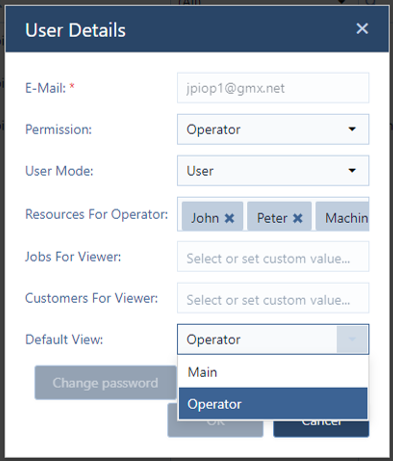
If a planner prefers the operator client to set shopfloor progress data he now benefits from more information given in the task list. Here we added the task name to the task number.
It is self evident that using the execute module and generating as is data the demand and the potential to make data analysis is huge. For a most productive deviation analysis you need both: the full set of planned as well as as is data. This is what we provide now within the Report Module: all baseline data and all as is data. Both on task level. Go and create your new task report accordingly ;-)
That's it for this update. We already kicked of the development of the May version which will bring some exciting new functions as well.
If you are not a just plan it user so far, why not create a FREE account and check out the software, and how you can achieve an easy production scheduling?
just plan it is a production scheduling software plus scheduling tools & best practices to help high-mix low-volume make-to-order manufacturers gain transparency and control over their shop operations. The software plus its methodology is used by thousands of people around the globe. They consistently achieve improved on-time deliveries, shorter lead times, and better utilization of their resources.
As just plan it is not just software, but a lot of processes and best practices, we recommend that you start with an exploratory meeting. If we agree that there is a fit between your requirements and our approach, we'll build a prototype for you.
Hence, it all starts with a meeting. Book that meeting now.
These Stories on Product news
Made with by BOYUM IT SOLUTIONS GmbH (Copyright © 2024) Read our Privacy Policy & Terms of Service
No Comments Yet
Let us know what you think