Menu
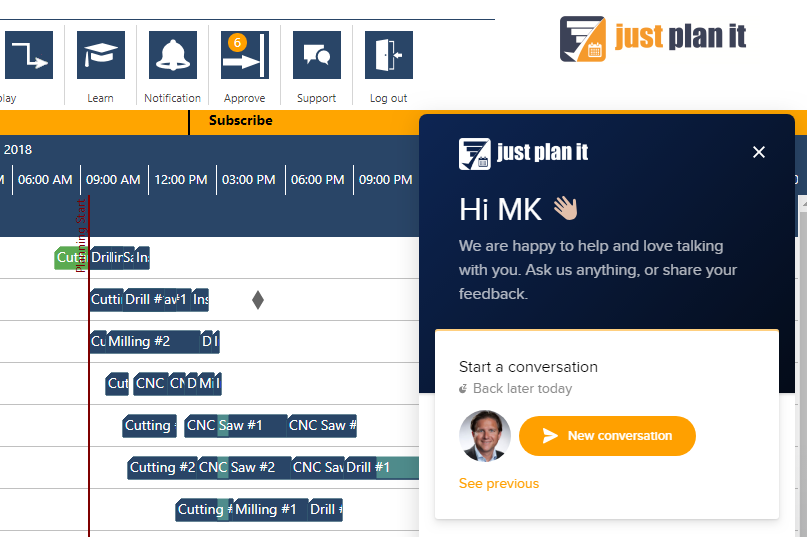
As of today we have rolled out a new version of our job shop scheduling software to all active accounts. This means to all customers and trial users. Of course, the highlight is the new Execute Mode, which I covered in an extra blog post. With today's shipment, we decided to add some further extras (besides the usual bug fixing) on top of the Execute Mode. The extras are the integration of a support chat box into the application, enhancements of the job and task report, and more Excel upload power.
![]() You know it from our homepage. We have this little icon in the lower right-hand corner with which you can start a chat with us. The same kind of functionality is now available from within the application as well. Just click this icon, which we placed in all the menu tabs, and a chart window opens. Please note: we are truly happy to help and engage. But from time to time we also need some sleep and hence we might not be available around the clock. In that case, the chat box asks for your email. Please leave it there and we'll get back to you asap. Promised.
You know it from our homepage. We have this little icon in the lower right-hand corner with which you can start a chat with us. The same kind of functionality is now available from within the application as well. Just click this icon, which we placed in all the menu tabs, and a chart window opens. Please note: we are truly happy to help and engage. But from time to time we also need some sleep and hence we might not be available around the clock. In that case, the chat box asks for your email. Please leave it there and we'll get back to you asap. Promised.
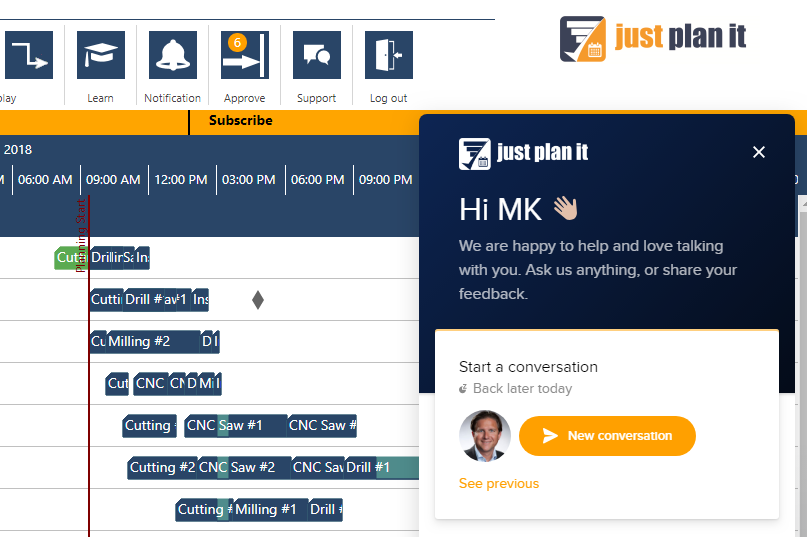
We enhanced the job and task report and simply made available all fields and information that we have. This gives you some extra reporting horse power.
And of course, the task report now includes all new fields that come from the Execute Mode such as shopfloor start time, shopfloor finish time, task status, etc.
So far, you could only specify dates when uploading data via Excel. For example, for a due date you could tell the software the day, but not a particular time. This has been changed and as of now, you can tell us the date and time for the due date and the release date.
This is what we see as small, but meaningful, extras to the Execute Mode. Stay tuned for more to come.
just plan it is a production scheduling software plus scheduling tools & best practices to help high-mix low-volume make-to-order manufacturers gain transparency and control over their shop operations. The software plus its methodology is used by thousands of people around the globe. They consistently achieve improved on-time deliveries, shorter lead times, and better utilization of their resources.
As just plan it is not just software, but a lot of processes and best practices, we recommend that you start with an exploratory meeting. If we agree that there is a fit between your requirements and our approach, we'll build a prototype for you.
Hence, it all starts with a meeting. Book that meeting now.
These Stories on Product news
Made with by BOYUM IT SOLUTIONS GmbH (Copyright © 2024) Read our Privacy Policy & Terms of Service
No Comments Yet
Let us know what you think