Menu

This blog post reveals the 3 steps to improve your on-time deliveries by at least 30% without constant fire-fighting. We know that dealing with rush orders and with key customer inquiries often results in chaotic fire-drills. We found the formula to overcome this with professional production scheduling and with the appropriate training to succeed.
This strategy was used at multiple firms over the last 12 months. Here are the results:
You are renowned for making quality products, and you see orders coming in by word of mouth. However, this success also creates problems and drives stress as you lost transparency on what is happening on your shop-floor. As consequence, you don’t have a predictable way to make delivery time commitments. You already lost prospects because it took you too long to figure out when you would be able to deliver what they wanted. And you recently had your best customers clearly express their unhappiness with your always slipping delivery times.
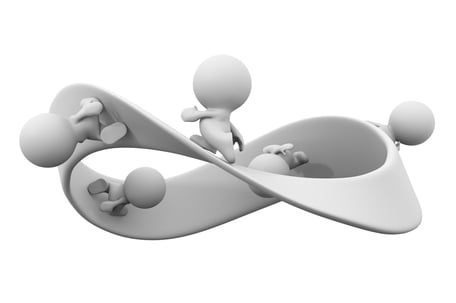 You've tried scheduling on a whiteboard, but it didn't work. You've tried building an own system based on Microsoft Excel, but it didn't scale with your growth. You run morning meetings, but they take too much time and they are inefficient. Maybe you even implemented an ERP system, but it is not good at scheduling. Whenever you tried looking for proper production scheduling software, the software vendors left you alone with you testing their "easy-to-use" products. Then you got side-tracked. A machine broke down, customers were calling, you had to take care for an urgent job and your staff was complaining about all these extra hours.
You've tried scheduling on a whiteboard, but it didn't work. You've tried building an own system based on Microsoft Excel, but it didn't scale with your growth. You run morning meetings, but they take too much time and they are inefficient. Maybe you even implemented an ERP system, but it is not good at scheduling. Whenever you tried looking for proper production scheduling software, the software vendors left you alone with you testing their "easy-to-use" products. Then you got side-tracked. A machine broke down, customers were calling, you had to take care for an urgent job and your staff was complaining about all these extra hours.
It is a vicious cycle.
You need to get that "production scheduling thing" sorted out. But you simply lack the time to do so.
This is not your fault.
The truth is that most make-to-order machine shops struggle with scheduling as long as they use the same inappropriate tools, and as long as they look at scheduling as a magic pill rather than a daily routine. Most importantly, being an expert production scheduler and a great high-mix low-volume producer at the same time is challenging.
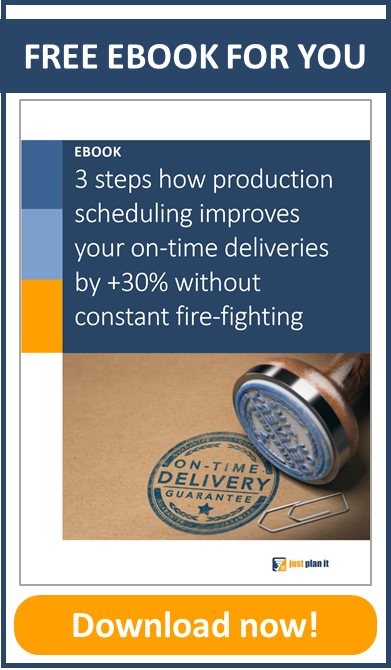 Continue reading or download this long post as Ebook ------------->
Continue reading or download this long post as Ebook ------------->
if you are
One thing is for sure: if you want to sustainable grow your shop without constant fire-fighting, you need great products and professional production scheduling. And according to our research, case studies, experiences gained and results achieved:
Scheduling does not equal scheduling. Scheduling in a high-mix low-volume environment is fundamentally different.
In your industry, with your challenges, scheduling is not just software. It is also insights and processes.
We will work hard with you to help you establish daily routines to safeguard your success. just plan it is the only offering dedicated helping (HMLV) make-to-order machine shops to grow profitably with professional production scheduling.
So this is the key concept. If you don't fully know what the combination of make-to-order machine shop scheduling and scheduling routines is, continue reading. I will explain.
This strategy has been successfully implemented several times at customers like Bermingham Controls (USA), blu_line (South Africa), out of the blue box (Thailand), Kouvo Koudelka (Czech Republic), Giro Engineering (UK), Jemo (Chile), and many more firms.
They all gave us a 5 star rating on Capterra.
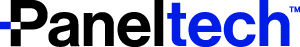 Here is just one sample case study. It is from Ross Larner, who is Operations Director and Owner of Paneltech from the UK.
Here is just one sample case study. It is from Ross Larner, who is Operations Director and Owner of Paneltech from the UK.
Before using just plan it, Paneltech tried various systems. They ranged from simple spreadsheets to very expensive advanced scheduling software. However, they were not made for make-to-order manufacturers and hence “always had a point of failure” as Ross Larner, Operations Director and Co-Owner, remembers.
The challenge was that people did not trust the system and hence did not follow a plan. Constant fire-fighting was the norm and Paneltech needed to set a plan in place that would be stable, which they could trust and which would stop the lack of productivity.
Ross Larner: “The even bigger, wider issue was that we couldn’t give the customer a firm date on when a job would be done. Or, even worse, whether it wouldn’t be done on time at all.”
Paneltech wanted to set in place a plan
Paneltech signed up for the on-boarding and learned the software with a proven methodology. They had five meetings with a scheduling specialist, followed by some targeted homework assignments. Ross summarizes: “This is the right way to learn the software bit by bit. Then you are in the last session, and have everything in place to run your shop better.”
Today, Paneltech uses the software on a daily basis. Operators get their work lists from just plan it, and use the Execute Mode to provide feedback directly from the shop floor. The planner reviews these information and updates the schedule regularly. That way, Paneltech runs on an always current schedule.
In the first month of working with just plan it, Paneltech could run the shop without any overtime. “But nevertheless we delivered all jobs in time. This alone saved us 5,000 Pounds on our payroll”, as Ross remembers.
With just plan it Paneltech has transparency on what is happening on the shop-floor, and is able to make firm delivery time commitments. As everybody works with the same actionable schedule, the amount of fire-fighting and interruptions has significantly decreased.
Ross summarizes:
“We had a 30 to 40% increase in productivity in week one. The return on investment was within 1 or 2 months. As everybody trusts the software, I get less interruptions. This is actually giving me more time to focus on other things to take my business forward to the next level.”
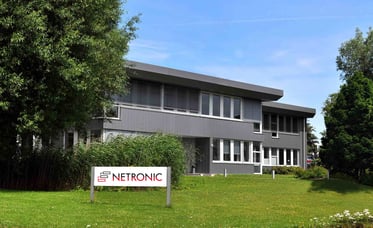 The company behind just plan it is NETRONIC Software from Germany. We have been in business for more than 40 years, are no start-up, but a family owned company. We are a profitably growing business.
The company behind just plan it is NETRONIC Software from Germany. We have been in business for more than 40 years, are no start-up, but a family owned company. We are a profitably growing business.
We are run by me, Dr. Martin Karlowitsch and my brother Dr. Elmar Karlowitsch. I hold a PhD in business administration and in my career I contributed to the profitable growth of several small and large companies. Elmar holds his PhD in production and controlling, and prior to joining me at NETRONIC, he gained a ton of experience in consulting and software companies that all focused on production planning and execution. While I am the strategy and marketing guy, Elmar is the company's scheduling brain.
So with that out of the way, let's get to the 3 steps.
And by the way: you can download this long post as Ebook, which you can easily print out.
Before Ross Larner from Paneltech was using just plan it, he was working with an expensive production scheduling system (more than 3x of the just plan it cost). This system did not create a schedule he and his team could rely on, and hence constant interruption was the norm. In the first month of using just plan it, he kept all delivery time commitments and could reduce extra hours to zero. This alone saved him a few thousand pounds on the payroll.
He did not try the 'do it yourself' approach. Instead, he joined us for the on-boarding program, and achieved a 30-40% productivity increase in the first week. In the first week of the on-boarding program, we helped him to structure his master data (resources, resource groups and calendars) and helped him to get all his jobs into just plan it - in a way that he could understand, manage and work with.
On-boarding is your proven quick-start into a rapid scheduling success. We’ll take your hand and make sure you achieve a professional production scheduling within a reasonably short amount of time.
The point is this: Scheduling is tough and requires discipline. We know it from other actions that are tough and require discipline: going to the gym, the next diet, and New Year’s resolutions. The tougher they are, and the more discipline they need, the higher the likelihood that we get distracted and tempted by something else.
When you start with scheduling on your own, there are just too many distractions. The on-boarding makes sure that you remain disciplined, and that you do not lose the track.
We help you to establish daily routines to make you resistant against distractions. The on-boarding helps you to build these scheduling routines that make you run your shop smoother.
In fact, the difference between having scheduling routines and having no scheduling routines can be as drastic as running permanent extra shifts without delivering in time and running no extra shifts and having an almost 100% OTD.
With that clarified, I bet you have a bunch of questions.
Is this a one-size fits it all program? No, of course not. Each on-boarding is individual coaching. It is to make sure that we achieve a common understanding of YOUR scheduling challenge. Once we achieved this, we help you to translate this challenge into just plan it. This will make it transparent, and give you an actionable schedule. The on-onboarding it is just for you, and we work on YOUR data and in YOUR just plan it account.
So, if this individual – will it take too much time? Yes, it is individual. But we’ve done it with customers on all 5 continents. We have seen a lot of things, and helped clients to master a lot of challenges. This enabled us to develop templates, tools, and processes to provide an on-boarding that is both: individual AND efficient.
What is in it for me? Look at our customer Loynds International from the UK. They committed a lot of time in the very beginning, and we had a super-fast on-boarding. They were productively using just plan it after one week. After one week, they escaped the vicious cycle. After one week, they managed their schedule, had transparency what was happening on their shop-floor, and could start to work on OTD improvements. – But: this is no magic pill. They decided to spend time with us.
Home much time do I have to plan for the on-boarding? We will get you productive after 5 on-boarding sessions. Each session is an approx. 60 minutes online meetings. In-between, you have to do some homework (few hours in-between the sessions). We recommend that we schedule minimum one session per week … and we’ll chase you ;-)
Case study 1:
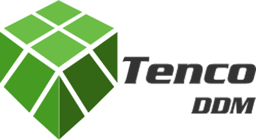 Tenco DMM from Belgium does 3D prototyping for the highest level of car sports such as formula 1. They grew quickly, and got their noses quite bloody with a manual, whiteboard-based scheduling. Their whiteboard didn’t give them the important answers as to when a project would be ready, and where in the process a certain job was.
Tenco DMM from Belgium does 3D prototyping for the highest level of car sports such as formula 1. They grew quickly, and got their noses quite bloody with a manual, whiteboard-based scheduling. Their whiteboard didn’t give them the important answers as to when a project would be ready, and where in the process a certain job was.
They could productively schedule with just plan it after one week as they started off with our proven tools to describe their scheduling challenge. Nowadays, just plan it is used daily by a variety of people.
That way, their schedule is always current. They managed to establish sustained scheduling routines.
Tom Casterman, their CEO & Founder states:
"With the use of just plan it, we started working in another, more effective way."
Case study 2:
 Loynds International from the UK make candy machines. Each machine is unique.
Loynds International from the UK make candy machines. Each machine is unique.
They began the just plan it experience with a “dual working mode”. They used the software to schedule the production plan, but also worked with the Reports module to generate and print work sheets. For Loynds it was important to get everybody aligned with JPI. Once they had this, they started with Execute Mode so that machine operators can provide immediate information from the shop-floor.
Today, a reliable execution is driven based on this process.
Here is the thing: Scheduling is not just moving boxes in a Gantt chart. Scheduling is also not pressing a magic button in some kind of software. Scheduling is teamwork.
If you want to successfully schedule your shop, you need scheduling routines:
Just plan it mirrors these roles. It comes with dedicated workflows and functions for each role. That way everybody can contribute to scheduling. As a result, you will have an always-current schedule – with much less work to maintain it.
Now that you have an understanding of what scheduling routines are, there might be some questions.
How long does it take to establish daily scheduling routines? A minimum of 2-3 weeks – if you are highly committed, if you are willing to invest time and resist the fire-fighting, if you know what you are doing, and have the right recipe to apply.
How to get this started? Build your initial schedule with us in the on-boarding. Then get familiar with the mechanisms of the scheduling engine. Then start with live updates with the operator app.
How long does it take to get live data from the shop-floor and have an always current schedule? 4-6 weeks if you keep your commitment, and continue to invest time. On-boarding customers even get a separate sandbox environment next to their production environment to test how these live updates work. Remember: production scheduling is no magic pill.
Case Study:
 Giro Engineering from UK make fuel injection pipes for the marine market. They have a wealth of experience in the bespoke design of these complex systems and have the capability to ensure individual customer requirements are met. They are really drilling into each and every detail of their products.
Giro Engineering from UK make fuel injection pipes for the marine market. They have a wealth of experience in the bespoke design of these complex systems and have the capability to ensure individual customer requirements are met. They are really drilling into each and every detail of their products.
For a long while, they were struggling with scheduling. Actually, they were maintaining two manual systems – one for CNC scheduling and one for the fuel injection pipe manufacture. Both systems were not linked with each other. Hence, having surprises was the reality. The guys in fuel injection pipe manufacturing didn’t have transparency on what they were expecting downstream from CNC. And the CNC team never understood why their colleagues were pushing for some deliveries.
As a consequence, they had to change plans all the time. As said: having surprises was the reality.
With just plan it, they not only run their shop smoother as they have a much better transparency. They also can run their shop much more effective. Here is an example: As they now have full visibility, they are able to merge split batches to be built at a future date. With just plan it, they can see whether combining these jobs can be managed in the time available. So: instead of fire-fighting against chaos, and struggling with unlinked schedules – they actually can plan ahead and manage their schedule. Giro said “goodbye” to surprises.
Jonathan Stent, Production Director:
“We have improved delivery performance … to the point many of our customers enjoy a 100% OTD performance (rolling 12 months).”
The truth is: having scheduling routines in place is a powerful protection. It is a protection against fire-fighting. It is a protection against bad surprises. The routines that we will train you will not just encompass the standard day-to-day business. They will also deal with those incidents that caused your fire drills in the past. Rush orders. Last minute spec changes. Machine breakdowns.
The scheduling routines will make all of this move from the “fire drill alert” category to the “no surprises” category. The scheduling routines make you own your schedule, make reliable delivery time commitments, and produce more without investing into new machines.
We built JPI in a way that you get fast answers to typical surprises that you have:
Let’s look at the latter. Here is how squeezing in a rush order works if you are using just plan it, and are following the scheduling routines.
02:23 pm
The phone rings and an important customer calls.
02:27 pm
The customer explains his situation and he has an urgent request. It is super critical for his business and he clearly states that he will look for alternatives if you cannot commit a rapid delivery.
02:29 pm
While you have your customer on the phone, you log into just plan it. At once glance, you see what you knew already: you have a super tight schedule already, and are fully locked to this week and most of next. You ask the customer you stay on the phone, and to give you a few moments.
02:32 pm
You quickly add a new job to just plan it, and it is automatically scheduled. Based on your current schedule and workload, it would take you two weeks to deliver, and you know that this unacceptable for your client.
02:35 pm
You change the priority of this urgent job in just plan it, and you get a completion date for the end of this week. At the same time, you see that only two “lower value” jobs would turn just slightly late by accelerating this new job. This is a compromise you are happy to make to keep your important customer happy.
02:36 pm
You commit that date to your client, and get a verbal OK.
02:38 pm
You release the new job to the shop floor and your workers get it on their work order lists in their just plan it app. Execution starts right away.
It is really as simple as this. You will be able to add the job to the schedule and commit a delivery date while you have the customer on the phone. With just plan it, you have all the transparency required to provide reliable answers – fast.
Again, this might trigger some questions.
When I make changes to the schedule, when and how will I see the impact? You will see it immediately. Every change triggers a reschedule, and you just see the change visually – in a chart that is easy to understand. Plus: we give you advanced indicators to see if this change is good or not.
How can I notify my people about schedule changes? Your machine operators will see in the operator app. Their work order list will just change. Sales people will recognized the changed visual schedule when they log in as viewers to see the graphical planning board.
How does JPI enable me to get more done? Today, you most likely keep some buffer to cater for rush orders and to be on the save side, when surprises happen. With just plan it, the “old surprises” are no surprises any more. They are just incidents to deal with in your schedule. Hence, you do not need to keep any buffer for them.
Let’s sum this up. Here are the three steps that you must do to achieve profitable growth with production scheduling, and to stop the chaotic fire-fighting.
If you and your team are a make-to-order manufacturing company looking to build a profitably growing shop, and you want to work with experts, then click the link, watch the video case study and book a call to speak to me, to Elmar or one of our team members!
just plan it is a production scheduling software plus scheduling tools & best practices to help high-mix low-volume make-to-order manufacturers gain transparency and control over their shop operations. The software plus its methodology is used by thousands of people around the globe. They consistently achieve improved on-time deliveries, shorter lead times, and better utilization of their resources.
As just plan it is not just software, but a lot of processes and best practices, we recommend that you start with an exploratory meeting. If we agree that there is a fit between your requirements and our approach, we'll build a prototype for you.
Hence, it all starts with a meeting. Book that meeting now.
These Stories on Scheduling Best Practices
Made with by BOYUM IT SOLUTIONS GmbH (Copyright © 2024) Read our Privacy Policy & Terms of Service
No Comments Yet
Let us know what you think