Menu

Scheduling the orders of job shops that produce very individualized products in small quantities is very complex. Therefore, these companies are looking for effective real-time production scheduling decision support. Typically, they start on a whiteboard or build a homegrown Excel system, before they look at more purpose-made production scheduling software tools.
Independent, which approach they take, any software needs to be fed with data. Many of the high-mix low-volume (HMLV) manufacturers are afraid of the high effort involved in generating the data. But this is actually not necessary: there are only 4 steps to master the data required to achieve the desired decision support.
Unlike mass producers, the production processes and work of HMLV manufacturers are difficult (if not: impossible) to standardize. At the same time, the many small orders that these companies receive are not predictable. Hence, the planning horizon is short.
HMLV manufacturers work with finite capacities, which means that resources are subject to time constraints. In planning, the appropriate allocation of employees, machines, and material resources is of great importance, of course taking into account quality, costs, and delivery dates.
These conditions and prerequisites result in the following data, which are important for effective production scheduling decision support.
First, list all resources, i.e. machines as well as employees. Then associate to each resource a calendar with working and non-working time for each day. Without exact collecting of these data, the resources cannot be scheduled accurately. In essence, such a base calendar tells the software, when your resources are available and when they are not.
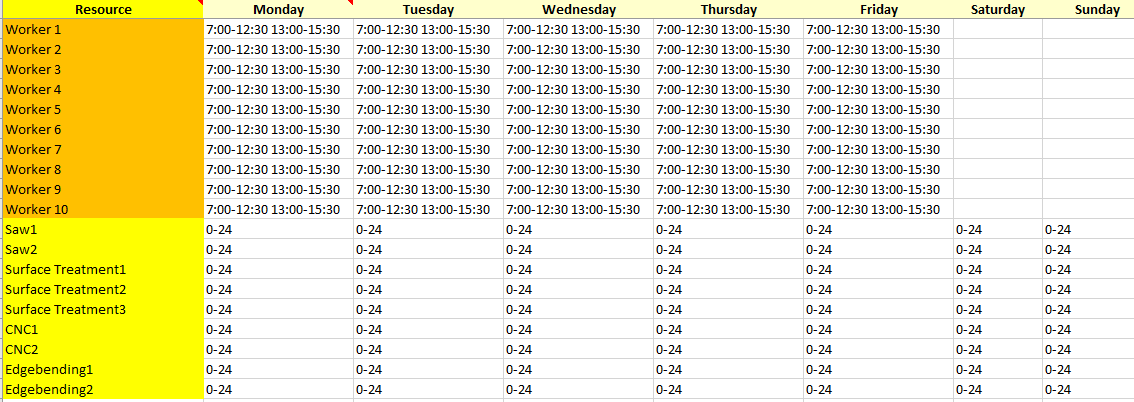
Employees of HMLV manufacturers are characterized to be very flexible. As there is only little standardization in the production process, they are used to work on different workstations with different tasks. When it comes to production scheduling, this flexibility should be taken into account. So step 2 is: first to write skills needed for production and then, second, note for each resource, which skills they have (multiple selections are possible).
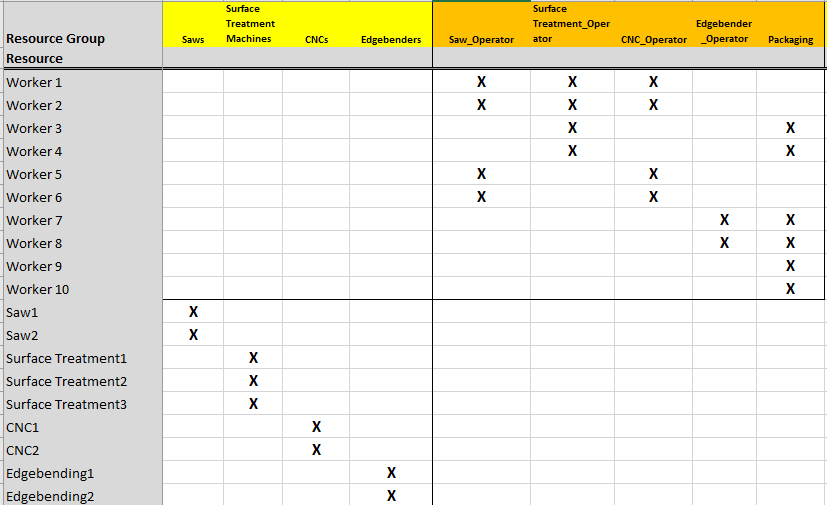 In this Excel sheet, the "Resource Group" reflects the different skills, divided by machines and employees.
In this Excel sheet, the "Resource Group" reflects the different skills, divided by machines and employees.
Even though the production processes of HMLV manufacturers are not as standardizable as those of mass producers, different sequences (or job templates) can be defined. Even if you work with very customized products, I am sure you can find a handful, generalized sequences that work for all orders.
When defining the sequence, you automatically identify the tasks that have to be done during the production process. List them and give them unique numbers.
Now you build routings for each sequence, with the corresponding predecessors or parallel operations and tasks.
Each task needs special skills (by machine or/and employee), so combine the task with the skill information from step 2.
Finally, you add the production time to each task. Please note: it is OK if these figures are not precise. They help you to build a manageable production schedule (and any schedule is better than no schedule). Do not be afraid of having "rough" information in your schedule! You can and will improve them over time. This is one of the strengths of software compared to any manual solution!
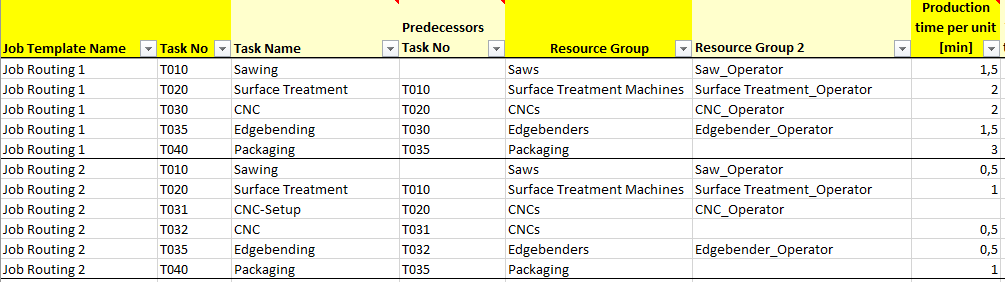
Each job has a unique name, release date, due date, and quantity. Assign each job to a sequence, defined in step 3. Add the customer name, if you want. The job positioning in the list gives an indication of what priority the job has. 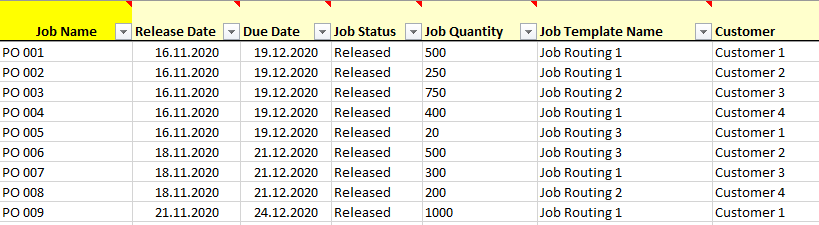
That's all!
Now, see what powerful production schedule you can generate with these few data if you use a production scheduling software like just plan it (which you can feed from the Excel shown above, btw)!
You have a fantastic overview of your jobs and the time position of the operations. Software tools like just plan it automatically allocate resources to operations, considering constraints like capacities, start and delivery dates, skills, etc. in a minimum of time.
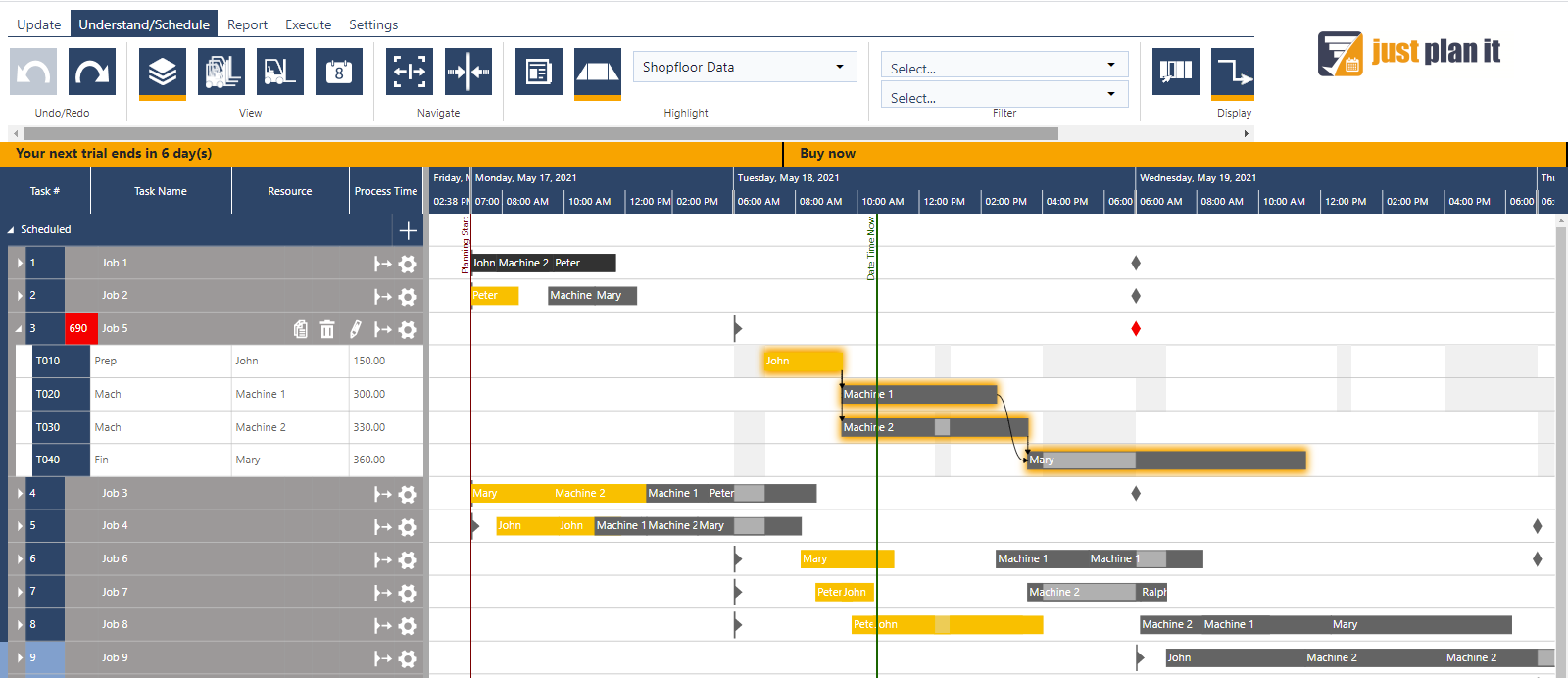
Here is the list of data that is essential for production scheduling in HMLV job shops:
There is not much data needed to get a clear overview of your production schedule. Production scheduling software, like just plan it, provides you with some simple, but powerful scheduling functions, to help you with your scheduling decisions.
The time-saving in scheduling is huge, by investing a short amount of time to set up data.
And by the way, if you want to get started with just plan it, you can prepare your data in the spreadsheet shown above. Click here to download our production scheduling Excel template.
just plan it is a production scheduling software plus scheduling tools & best practices to help high-mix low-volume make-to-order manufacturers gain transparency and control over their shop operations. The software plus its methodology is used by thousands of people around the globe. They consistently achieve improved on-time deliveries, shorter lead times, and better utilization of their resources.
As just plan it is not just software, but a lot of processes and best practices, we recommend that you start with an exploratory meeting. If we agree that there is a fit between your requirements and our approach, we'll build a prototype for you.
Hence, it all starts with a meeting. Book that meeting now.
Made with by BOYUM IT SOLUTIONS GmbH (Copyright © 2024) Read our Privacy Policy & Terms of Service
No Comments Yet
Let us know what you think