Menu
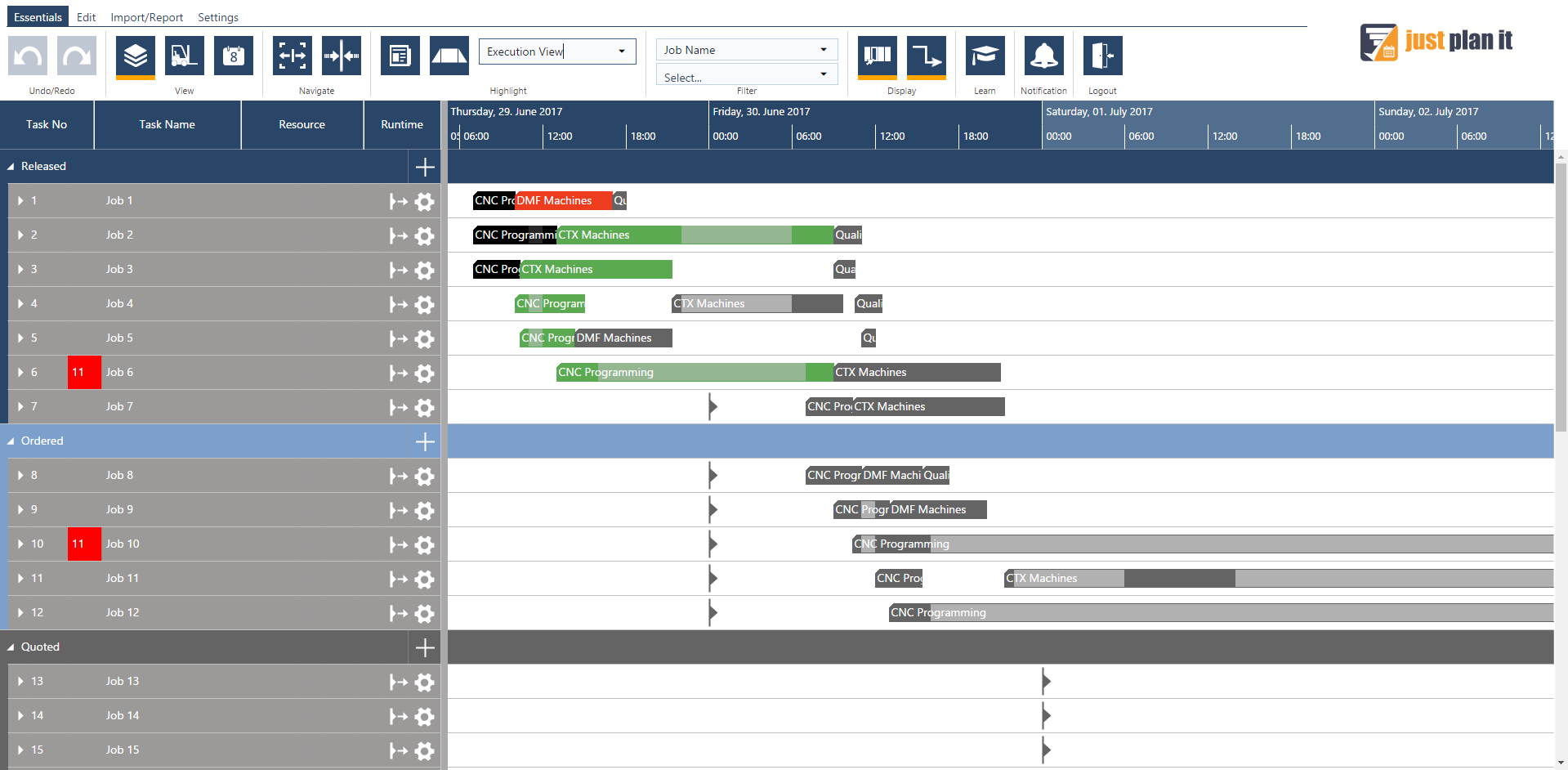
Our job shop scheduling software just plan it gives you the ability to create as many color schemes as you like. I sense that these color schemes can be truly helpful when trying to figure out certain situations on your shop floor faster. However, I also have the impression that color schemes are kind of "hidden champions" within the feature spectrum of our job shop scheduling software. Hence, I decided to kick off a blog series in which I share with you a couple of color schemes that really can help you improving your job shop scheduling. In this post, I give you some ideas how to color your schedule in a way that it tells you a bit more about the current execution of your schedule.
As of now, just plan it is for scheduling purposes and has (almost) no functionality that supports the
execution. That means we do not support providing feedback from the shop floor directly into the
schedule. Until we'll release an "operator app" later this year (still working conceptual facets of this), building an Execution View color scheme can be a truly cool alternative.
Here is the schedule with the default color schemes. You can see which jobs are released, which
jobs are ordered and which are quoted. However, within the released ones, you cannot see
which tasks are finished, in process or which have any issue.
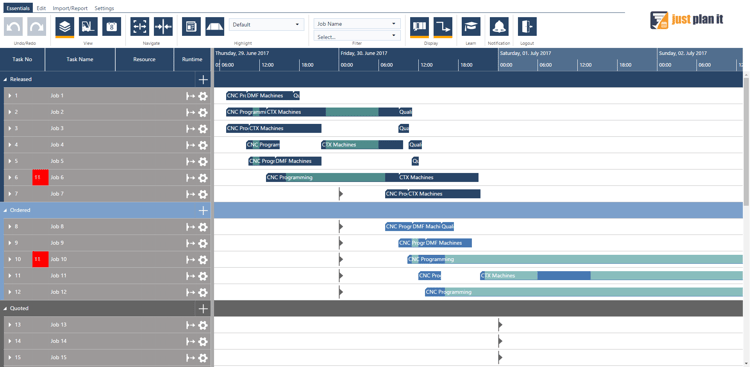
After applying an “Execution View” color scheme, the same schedule can look like the below. You
see that the first task of job 1, job 2 and job is finished (black). Task 2 of job 1 is on hold (red) and
some other tasks are already started (green).
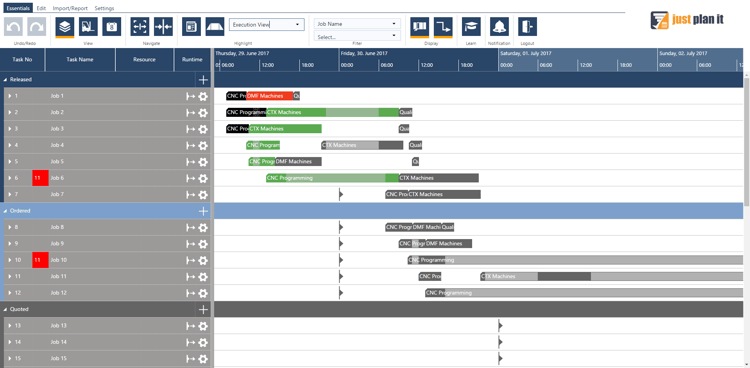
For this color scheme, you can use some of the default “color as” values that we provide with
just plan it:
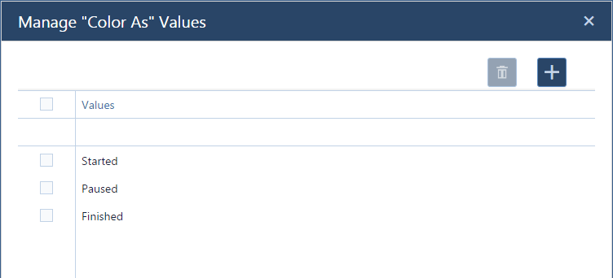
After that, you can define the respective color scheme “Execution View” by selecting “color as” as
filtering property and then choose started, paused and finished and define a respective “speaking”
color.
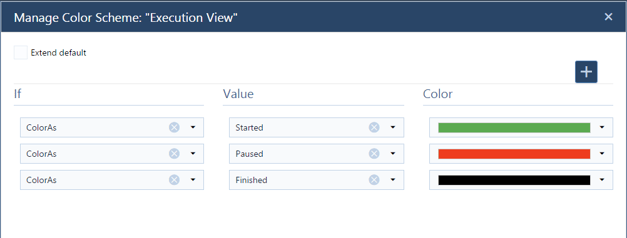
We recommend you make use of the complementary colors plus a darker shade. A different
option, however, is choosing a dark and a light shade of the same color and a different color
for the third shade.
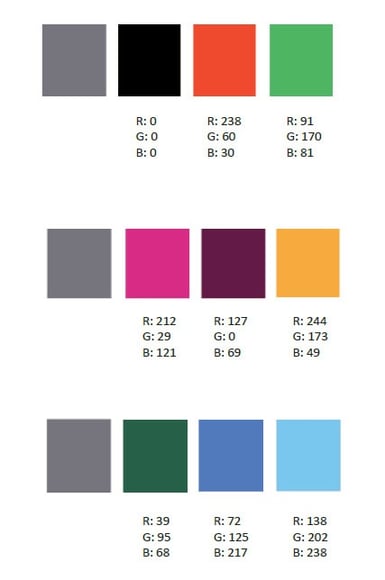
Interesting in learning more about color schemes? Good news is that I wrote an Ebook in which I compiled 8 cool color schemes to improve yolur job shop scheduling. Download it now for free:
just plan it is a production scheduling software plus scheduling tools & best practices to help high-mix low-volume make-to-order manufacturers gain transparency and control over their shop operations. The software plus its methodology is used by thousands of people around the globe. They consistently achieve improved on-time deliveries, shorter lead times, and better utilization of their resources.
As just plan it is not just software, but a lot of processes and best practices, we recommend that you start with an exploratory meeting. If we agree that there is a fit between your requirements and our approach, we'll build a prototype for you.
Hence, it all starts with a meeting. Book that meeting now.
These Stories on Job Shop Scheduling
Made with by BOYUM IT SOLUTIONS GmbH (Copyright © 2024) Read our Privacy Policy & Terms of Service
No Comments Yet
Let us know what you think