Transferring, analyzing, and then updating data is easily done within this locally installed “spreadsheet like” user interface.
With Priority Plus you can select your ERP profile, instantly see job/work order data available for upload, review for accuracy or missing information, and simply hit "send to JPI".
Priority Plus can also be used to rapidly update JPI job and scheduling preference information. Dates, resource assignments, sequence, and much more. Easily sort/view, analyze, and update!
If you are looking for job sequence guidance, Priority Plus can help you there as well. Utilizing a job buffer strategy, along with suggesting a release date can improve flow and reduce wait times.
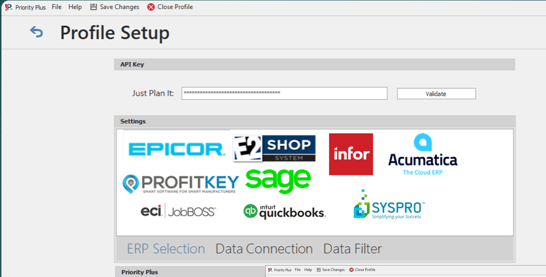 Out-of-the-box ERP integration
Out-of-the-box ERP integrationEasily transfer data from your ERP system to just plan it by using a prebuilt ERP connector. Priority Plus has a default connector to most of the state-of-the-art ERP systems.
You then can configure your upload mechanism and decide for an automatic or a selective data transfer from your ERP to JPI.
Your system is not yet covered with our out-of-the-box integrations? No worries, we can and will do.
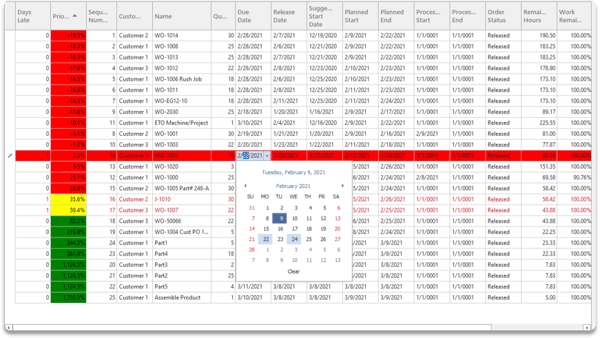 Priority Plus is more than just an ERP interface.
Priority Plus is more than just an ERP interface.
It also comes with a new interface to your JPI data that allows an Excel-style data editing.
Rapidly sort, analyze data, and update data. For example: change job dates and resource assignments.
The clou is: Priority Plus also provides you with recommendations for the job's priority and the release date.
Made with by BOYUM IT SOLUTIONS GmbH (Copyright © 2024) Read our Privacy Policy & Terms of Service