The Calendar View 
Switch to the Calendar View by clicking the above icon in the menu bar.
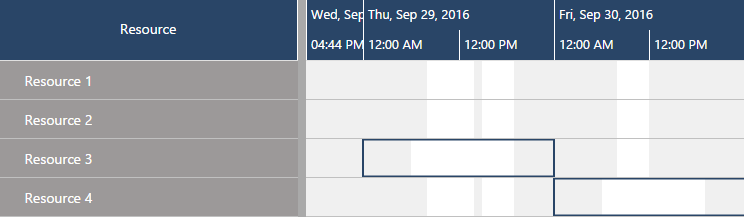
The design of the Calendar View is based on the structure of a Gantt chart. On the left, a table shows your resources, sorted in ascending order.
On top of the right part of the Job View a time scale is displayed, below it the chart of your schedule shows the standard working (white) and non-working (grey) times of every resource, as having been specified for every resource in the Manage Resource Details dialog. The information entered in this dialog serves as basis for your operations calendar.
Deviations from this operations calendar such as overtime hours, holidays, periods of illness, machine downtimes etc., get specified in the Manage Deviations from standard worktimes dialog, and will also be displayed in the Calendar View by accordingly modified calendar grids and blue frames around the periods that are affected by deviations from the standard calendar. Double clicking a frame will bring you to the "Manage Deviations" dialog.